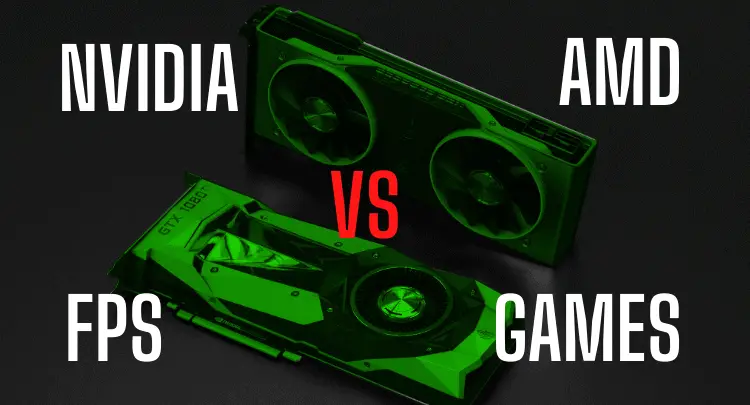In my 35+ years of gaming, I’ve seen quite a few features from NVIDIA and other graphics card manufacturers that promised much more performance but usually only did so for the exact hardware that fit. Now it’s that time again. One of the latest developments is NVIDIA DLSS.
NVIDIA works tirelessly to improve the graphics performance of their graphics cards, not only in the hardware area but also time and again in the software area. But does the feature also bring more performance?
NVIDIA DLSS tries to get the best performance from your graphics card with AI support. Some games even adapted to your specific needs (performance vs. quality). However, not every graphics card and not every game supports NVIDIA DLSS.
Note: This article was written in English. Translations into other languages may not provide the same linguistic quality. We apologize for grammatical and semantic errors.
What Is NVIDIA DLSS?
DLSS stands for Deep Learning Super Sampling, and it is an upscaling image method. This impressive technology has been developed by NVIDIA that makes use of AI to increase the performance of NVIDIA’s graphic processors.
The main purpose of developing DLSS was to provide improved resolutions and graphic content without losing frame rates.
Exclusive To RTX Series
However, it is worth noting that the DLSS is a feature that NVIDIA has kept just for its RTX 20 and 30 series, which feature pretty expensive hardware components.
In other words, the technology aids gamers who already own technologically advanced computers.
How Does It Work?
DLSS uses dedicated Tensor Core AI processors to improve the gaming experience for players.
Using a deep learning neural network, DLSS can offer crisper and sharper images to gamers.
It Gives More Power To Players
With its customizable image quality options, DLSS gives players the ability to choose the image quality they think is the best for them. So, DLSS lets you decide whether you want Quality or Performance.
Performance Like Never Before
The beauty of DLSS is that it has a performance mode that allows for up to 4 times AI super-resolution and an Ultra-Performance mode that enables up to 9 times AI super-resolution.
Little Help From NVIDIA’s Supercomputer
NVIDIA’s supercomputer has trained the AI model of DLSS. The Game Ready Drivers ensure that these latest AI models are brought to your PC that features an RTX GPU.
Following that, the Tensor Cores enter the picture, using their teraflops to run the DLSS AI network in real-time.
A Few Catches
However, it should be noted that not all games support DLSS. It is an excellent way to relieve the stress on your hardware, but you will also require a good enough PC or laptop, even with DLSS, in addition to the RTX 20 and 30 series GPUs.
The performance boost is significant, but it is still restricted to a few titles, at least for the time being.
Honest recommendation: You have the skill, but your mouse doesn't support your aiming perfectly? Never struggle with your mouse grip again. Masakari and most pros rely on the Logitech G Pro X Superlight. See for yourself with this honest review written by Masakari or check out the technical details on Amazon right now. A gaming mouse that fits you makes a significant difference!
Does NVIDIA DLSS Improve Performance And Increase FPS?
NVIDIA DLSS provides a significant improvement in frames per second, but as we’ll see later in this section, it does not always result in high performance.
Here is the increase in FPS in different NVIDIA RTX graphics cards when DLSS is turned on.
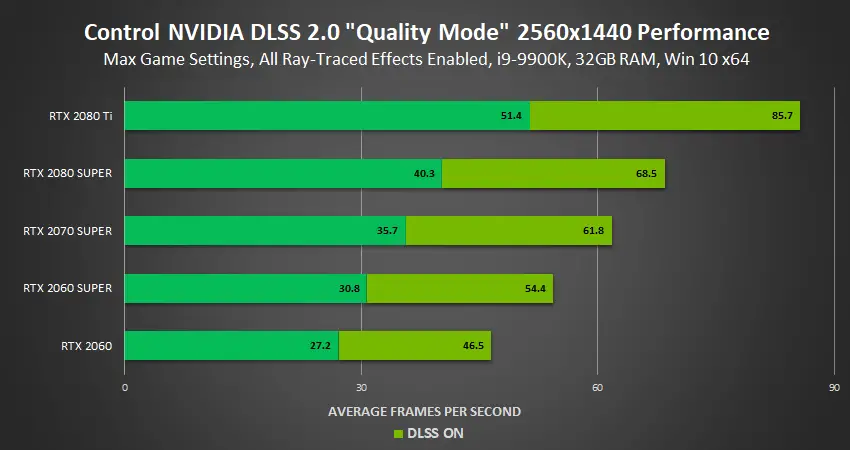
Phenomenal Boost In Resolution
DLSS can boost gameplay resolution to as high as 8K, which usually is very difficult to achieve unless you have incredibly high-tech hardware.
Frame Rate Increase In Major Video Gaming Titles
The increase in-game performance due to DLSS is remarkable, as illustrated by the graph below. In the case of titles such as Cyberpunk 2077, Watch Dogs: Legion, and Fortnite, the performance boost is more than 200%.
We’re talking about industry-leading games here, and the incredible increase in performance is visible in the form of a truly engaging gameplay experience.
Gamers who play such modern-day titles typically have excellent hardware, but what could be better than getting significant improvement of frames per second with DLSS enabled?
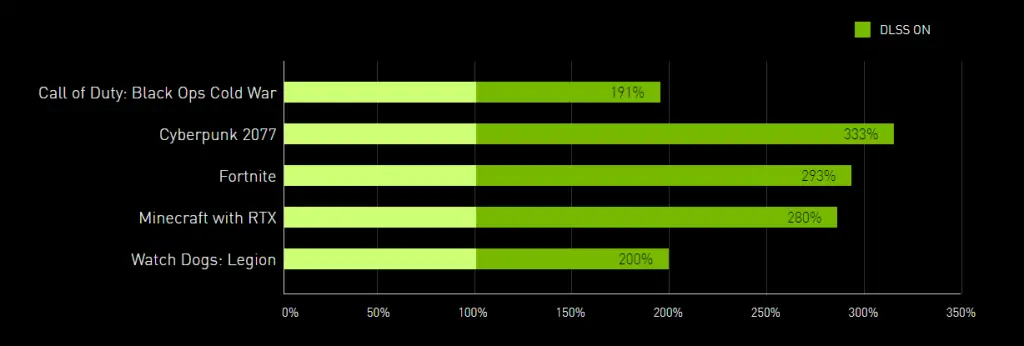
DLSS Often Disturbs Image Sharpness
There is another side to the picture, and several gamers have reported that increased frame rate affects image sharpness, particularly at lower resolutions.
The newer iteration, dubbed DLSS 2.0, is significantly better than the previous version; however, it cannot be stated with certainty that an increased frame rate always results in better performance.
Should I Turn DLSS On Or Not?
Since DLSS can give very different results depending on the title, you should test DLSS on each title and look at the respective results in combination with your hardware.
After all, who wants a higher frame rate at the expense of sharpness, which instead of improving the gameplay, degrades the overall experience?
It is also a matter of personal preference. For example, some people prefer higher frame rates at any price, while for others, high image quality with high sharpness is a priority.
While it is undeniable that DLSS improves FPS in all supported titles, whether or not the quality improves is debatable.
How do I activate DLSS?
DLSS can be activated in the in-game graphics settings like NVIDIA Reflex (What is that again? Here is our article about NVIDIA Reflex), like here, for example, in Battlefield V (see picture).
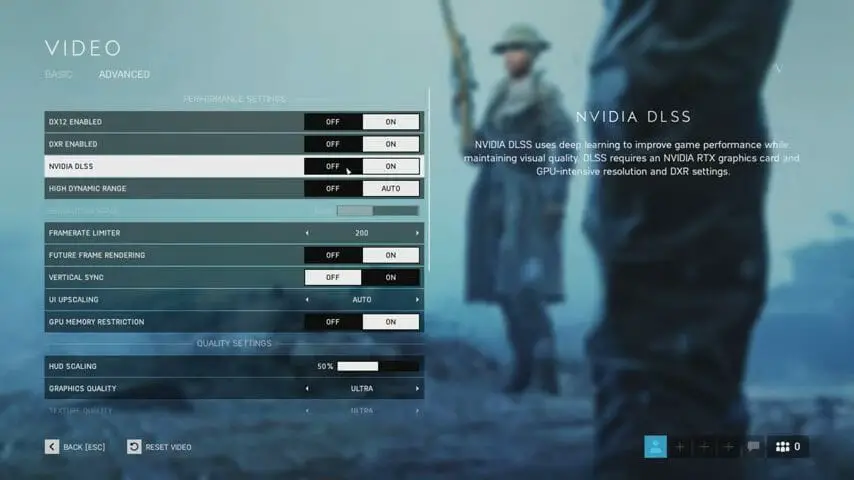
Of course, you need the appropriate hardware (see below).
Does NVIDIA DLSS Add Latency or Input Lag?
The total duration between when an electrical command is sent to the processor and when its effect is observed is referred to as input latency or input lag.
In other words, a higher input lag or latency indicates that the result of pressing a key will be seen after a longer period.
In general, one might think that DLSS requires more computing power to achieve better results, but also takes more time.
On the contrary, several experiments have been performed globally using NVIDIA’s latency display analysis tool. The results have always been in the tune of showing significant improvement in FPS and an input latency reduction.
While keeping in mind that lower input latency means better results, let’s see the results in the case of different world-class gaming titles:
Metro Exodus Enhanced Edition
With the DLSS turned off, the input latency was 39.9, with the DLSS (Quality) turned on, the figure was 29.2, and with the DLSS Performance mode turned on, the input latency was 24.1.
This means that with the DLSS (Quality) turned on, the decrease in input latency was 38%, whereas the reduction in input latency with the DLSS (Performance) was 65%.
The results mentioned above were obtained while playing the game at 1440p. Similar improvements were seen when the title was enjoyed at 1080p.
Watch Dogs Legion
While playing the game at 1440p, with DLSS turned off, the input latency was 50.1, whereas it reduced to 45.1 with DLSS (Quality) and 43 with DLSS (Performance).
However, the decrease in input latency at 1080p was negligible in Watch Dogs Legion.
Cyberpunk 2077
At 1440p with DLSS turned off, the input latency was 42.4, whereas it became 35.6 at DLSS (Quality) and 31.1 at DLSS (Performance).
A 16% input latency reduction was observed with DLSS (Quality), and a 27% reduction was seen with DLSS (Performance).
Thus we can say that the DLSS in general reduced the input latency while showing considerable improvement in FPS at the same time.
Which Graphics Cards and Video Games Are Supported for Using NVIDIA DLSS?
DLSS is an NVIDIA-specific feature. Thus, AMD fans won’t be able to get its benefits.
As mentioned earlier, DLSS is supported by graphic cards belonging to the NVIDIA 20 and 30 series only.
However, here is a list of the DLSS supported graphic cards so you can see whether or not yours is on the list of supported hardware:
- NVIDIA Titan RTX;
- GeForce RTX 2060;
- GeForce RTX 2060 Super;
- GeForce RTX 2070;
- GeForce RTX 2070 Super;
- GeForce RTX 2080;
- GeForce RTX 2080 Super;
- GeForce RTX 2080 Ti;
- GeForce RTX 3060;
- GeForce RTX 3060 Ti;
- GeForce RTX 3070;
- GeForce RTX 3070 Ti;
- GeForce RTX 3080;
- GeForce RTX 3080 Ti;
- GeForce RTX 3090.
It is worth noting that the performance provided by DLSS will vary depending on your graphics card.
This means that the DLSS performance on the RTX 30 series will be better as they sport the latest generation of Tensor cores.
Video Games Supported By DLSS
Although NVIDIA offers DLSS for several game titles and the list is constantly expanding, the number of video games offered is still very limited compared to the thousands of games available.
Click here to see a list of all the games that currently support DLSS.

With the latest games like Cyberpunk2077, COD War Zone, and BattleField V on the list of supported titles, many players of recent games will be contented.
However, as you may have noticed, almost all supported games are first-person shooter titles.
This is great for fans of such games, but it is also disappointing for players from other genres, such as Racing Gaming, who do not see any of their favorite titles on the list of games supported by DLSS, at least for the time being.
Final Thoughts on NVIDIA DLSS
All in all, it’s nice to see that the evolution of graphics performance continues to progress, and NVIDIA is working on performance in many different areas as it has recently with techniques like NVIDIA Reflex and NVIDIA DLSS.
By the way, it should not be concealed that the competitor AMD also provides similar technologies. In the case of DLSS, the comparable technology is called FSR (FidelityFXTM Super Resolution).
However, NVIDIA DLSS is limited to the newer graphics card generations and is therefore not available to all NVIDIA users. I can’t judge whether this is because the newer graphics cards offer the corresponding possibilities or whether they want to create additional purchase arguments for the newer generations. Still, the tests so far at least show that this new feature can bring enormous advantages in some games.
In addition, a performance mode is offered more and more often, which is also interesting for esports; after all, competitive gamers are always on the hunt for more FPS. 😉
The future will show whether NVIDIA DLSS will prevail, but the current development looks good.
If you have the hardware available and your favorite games support DLSS, a test might be worthwhile for you.
For competitive players who are active in a game that supports DLSS, an extensive test is, of course mandatory, after all, you should not miss any technical (of course, only legal) advantage.
If you’re still wondering whether you should enable DLSS for your game, here’s a list of the games we’ve reviewed:
- Apex Legends
- Battlefield 2042
- Call of Duty Warzone
- CSGO
- Escape from Tarkov
- Fortnite
- Halo Infinate
- Hunt Showdown
- Overwatch
- PlayerUnknown’s Battlegrounds (PUBG)
- Rainbow Six Siege
- Ready or Not
- Rust
- Super People
- Valorant
If you don’t know the equivalent of AMD (FSR) yet, just check out our article here.
If you have a question about the post or pro gaming in general, write to us: contact@raiseyourskillz.com
Masakari – moep, moep and out!