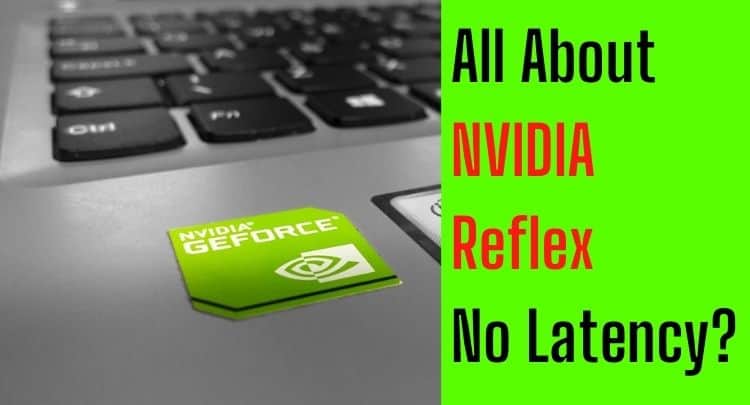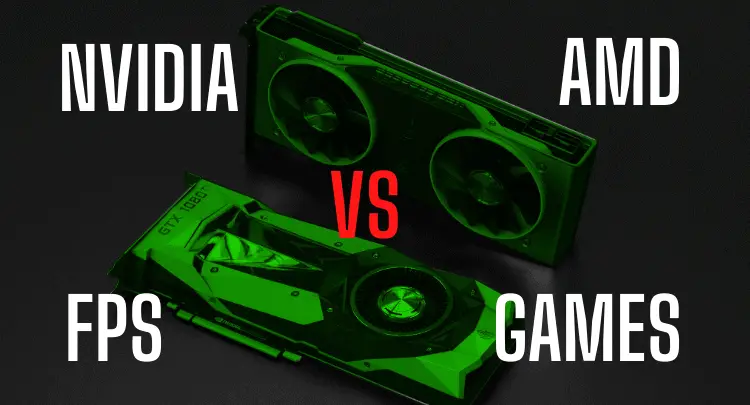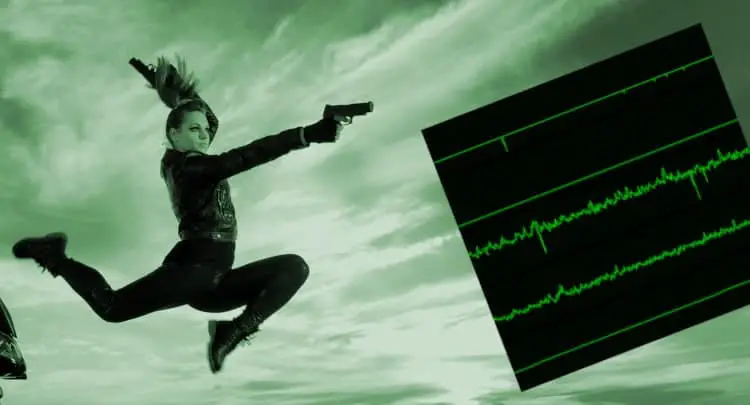Nvidia is the leading developer of graphics cards for gaming. With NVIDIA Reflex, NVIDIA is now trying to improve the connection between the game and the graphics card. In this article, I will show you what NVIDIA Reflex was developed for and how it works. Finally, I’ll give you a personal assessment of the effect of NVIDIA Reflex.
Nvidia Reflex is a technique for reducing latency in image processing in games similar to the Low Latency Mode in the NVIDIA Control Panel. There is direct cooperation between game developers and NVIDIA, and the NVIDIA Reflex feature can be activated directly in certain games.
In my more than 20 years of experience as a competitive gamer, now and then, companies came up with great software and hardware features that will supposedly start a revolution in video gaming. Almost always, these promises turned out to be exaggerated marketing. Can NVIDIA Reflex really significantly reduce latencies?
Let’s unpack the magnifying glass and take a look.
Oh, wait a second. If you prefer this topic in the form of a video, we have the right one here:
Note: This article was written in English. Translations into other languages may not provide the same linguistic quality. We apologize for grammatical and semantic errors.
What is NVIDIA Reflex?
NVIDIA Reflex is a new technique for reducing latency in GPU rendering. NVIDIA Reflex consists of two elements: the NVIDIA Reflex Latency Mode and the NVIDIA Reflex Latency Analyzer.
Nvidia is the leading developer of graphics cards for gaming and even if the competition AMD has a counterpart in all other technologies, NVIDIA Reflex is currently unique.
In this post, we have compared the two manufacturers:
What is NVIDIA Reflex Latency Mode?
By integrating directly into the game in question, Reflex Low Latency mode causes rendering to occur just-in-time, eliminating the GPU rendering queue and reducing CPU backlog. The Reflex technology leads to a reduction in latency.
Honest recommendation: You have the skill, but your mouse doesn't support your aiming perfectly? Never struggle with your mouse grip again. Masakari and most pros rely on the Logitech G Pro X Superlight. See for yourself with this honest review written by Masakari or check out the technical details on Amazon right now. A gaming mouse that fits you makes a significant difference!
What is the NVIDIA Reflex Latency Analyzer?
The NVIDIA Reflex Latency Analyzer is a tool for measuring the system latency, i.e., the delay from the mouse click to the conversion to the monitor. Until now, such a measurement was only possible with costly equipment and is thus a truly innovative development from NVIDIA.
However, you need a G-Sync E-Sports display with 360 Hz from Acer, Asus, MSI, or Dell to use this tool.
The best way to find out how this all works technically is to read about it directly on NVIDIAs Website here.
To use NVIDIA Reflex, you need an NVIDIA graphics card of type GTX 900 or better.
What is the Difference Between Low Latency Mode and NVIDIA Reflex?
Suppose you are already familiar with the Nvidia Control Panel Settings. In that case, you might ask yourself, why do I need NVIDIA Reflex because the same function already exists and is called Low Latency Mode.
Low Latency Mode, however, can only act via the NVIDIA driver, while NVIDIA Reflex has been integrated directly into the games and thus works more smoothly. When using the Low Latency Mode, stuttering can occur, whereas when using NVIDIA Reflex, in my experience, doesn’t due to the better integration, and you can therefore activate NVIDIA Reflex without hesitation.
What Does NVIDIA Reflex Do (Result)?
In daily use, NVIDIA Reflex will give you a latency reduction of max. 30 ms depending on your hardware and which game you play. However, like the Low Latency Mode in the NVIDIA Control Panel, NVIDIA Reflex is most effective when your graphics card is already fully loaded, as many tests show.
What Games Support NVIDIA Reflex?
So far, only a few games can use NVIDIA Reflex, but new ones are constantly being added.
So far, the following games support NVIDIA Reflex:
- Apex Legends
- Battlefield 2042
- Bright Memory Infinite
- Call of Duty: Black Ops Cold War
- Call of Duty: Modern Warfare
- Call of Duty: Vanguard
- Call of Duty: Warzone
- CRSED: F.O.A.D
- Deathloop
- Destiny 2
- Enlisted
- Escape from Tarkov
- F.I.S.T. Forged in Shadow Torch
- Fortnite
- Ghostrunner
- God of War
- GRIT
- iRacing
- Kovaak 2.0
- Midnight Ghost Hunt
- Mordhau
- NARAKA: BLADEPOINT
- Overwatch
- Quake: Champions
- Rainbow Six Siege
- Rainbow Six Extraction
- Ready or Not
- Rust
- Shadow Warrior 3
- Super People
- Splitgate
- Valorant
- Warface
- War Thunder
How to Enable NVIDIA Reflex
You can activate NVIDIA Reflex directly in the graphics settings of the respective game. There are usually three options (Off/On/On+Boost).
The On+Boost option causes the graphics card not to switch to energy-saving mode, and thus the graphics card clock remains high even under heavy CPU load. So far, however, tests have not shown that this leads to better performance than the On option in the game. Logically, however, the On+Boost option leads to increased power consumption and more heat development.

Example: Activation of NVIDIA Reflex Low Latency Mode in Valorant
If you play one of the following FPS games, you might be interested in the appropriate article about NVIDIA Reflex for your game:
- Apex Legends
- Battlefield 2042
- Call of Duty
- CSGO
- Escape From Tarkov
- Fortnite
- Halo Infinite
- Hunt Showdown
- Overwatch
- PUBG
- Rainbow Six / Siege
- Ready or Not
- Rust
- Super People
- Valorant
Final Thoughts
NVIDIA’s idea to work directly with game developers to reduce latency is, of course, excellent and the right approach.
NVIDIA Reflex is a further development to the Low Latency Mode.
However, many gamers were already celebrating NVIDIA Reflex as a revolution in Esports. In my experience, the effect is far from being that great, and no previous tests prove this.
It still makes sense to use the function if possible. The less latency, the better, and without side effects like stuttering, NVIDIA Reflex can be called a step in the right direction.
If you have problems with stuttering and frames per second (FPS), there are many possible causes. In these posts we will show you how important it is to fix such a problem:
If you have a question about the post or pro gaming in general, write us: contact@raiseyourskillz.com
If you want to get more exciting information about becoming a pro gamer and what relates to pro gaming, subscribe to our newsletter here.
Masakari – moep, moep and out!