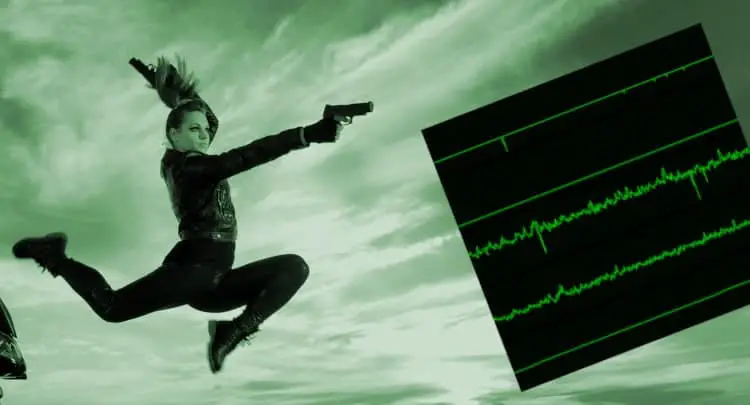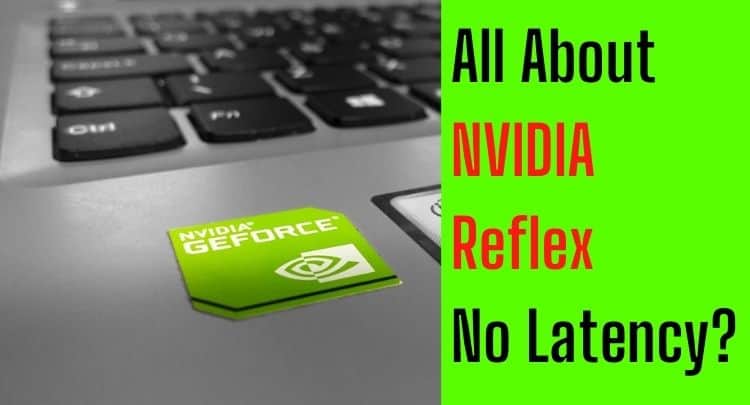When we have a new first-person shooter installed and start to look at the graphics settings, the same question has always come up for over 20 years: Anti-aliasing on or off.
In this post, we answer some questions about anti-aliasing in FPS Games so you can decide for yourself.
Here we go.
- Should I Turn Anti-Aliasing On or Off in FPS Games?
- Does Anti-Aliasing Affect Frames per Second in FPS Games?
- How Does Anti-Aliasing Work in FPS Games?
- Comparison Anti-Aliasing On or Off
- Do the Pros Turn Anti-Aliasing On or Off in FPS Games?
- Why Do Well-Known Streamers Have Anti-Aliasing Turned On in FPS Games?
- Final Thoughts on Turning Anti-Aliasing On or Off in FPS Games
- Game-specific posts regarding Anti-Aliasing in FPS Games
- Frames per Seconds (FPS) – Related Posts
Note: This article was written in English. Translations into other languages may not provide the same linguistic quality. We apologize for grammatical and semantic errors.
Should I Turn Anti-Aliasing On or Off in FPS Games?
In general, casual gamers should enable anti-aliasing in FPS Games. Competitive gamers should disable the function to stabilize the frames per second rate and the frame time. Anti-aliasing increases the graphics quality and results in a more intense gaming experience, but it also increases the load on the system resources.
Think of it like this: In competitive esports, everything is reduced to the essentials. This is the case in almost all sports.
A pro gamer doesn’t need any graphical bells and whistles in the game that might cost technical performance or have a negative impact on his performance as an athlete. So it is left out.
Casual gamers don’t have that problem. Here, the question is rather whether their technology has enough power to increase the graphics quality.
Honest recommendation: You have the skill, but your mouse doesn't support your aiming perfectly? Never struggle with your mouse grip again. Masakari and most pros rely on the Logitech G Pro X Superlight. See for yourself with this honest review written by Masakari or check out the technical details on Amazon right now. A gaming mouse that fits you makes a significant difference!
Does Anti-Aliasing Affect Frames per Second in FPS Games?
In general, the frames per second rate is reduced when using anti-aliasing in FPS Games. Anti-aliasing improves the image quality and always puts a load on the GPU of the graphics card while calculating the frame. The impact varies depending on the graphics card.
If you have a weak system and fight for every frame per second, do not activate it. On the other hand, if you have a high-end system and exceed the Hz of your monitor by far, then you can afford it.
We’ve shown here how FPS drops affect your in-game performance:
How Does Anti-Aliasing Work in FPS Games?
Anti-aliasing can be enabled in the graphics settings of almost all first-person shooter games. Anti-aliasing is a filter process that is applied to a frame in post-processing to smooth out sharp edges. The frame or image is then delivered by the graphics card and displayed via the monitor.
If you are interested in the technical process under the hood, take a look here and here. There the individual anti-aliasing methods are described and shown with pictures as well as compared.
You can watch a slightly funnier introduction here:
Comparison Anti-Aliasing On or Off
Depending on your graphics card and the quality of your monitor, as well as some graphics card settings (resolution, sharpness, etc.), anti-aliasing has an entirely different effect.
If you want to get a rough idea of the difference between enabled and disabled anti-aliasing, you can play around with a live image here on gforce.com.
Here is an example from Wikipedia that shows well where the difference lies:
Do the Pros Turn Anti-Aliasing On or Off in FPS Games?
Generally, competitive players turn off anti-aliasing and all unnecessary graphical effects for two reasons. First, a visual improvement almost always creates a higher load on the graphics card. Second, disabling as many load-bearing functions as possible stabilizes the FPS rate and thus the latency. On the other hand, enemies stand out much better from the background when anti-aliasing is disabled.
Especially the second point is crucial in an FPS game. If you can see the opponent faster or at all, you already have a huge advantage.
There are games where the character models show a kind of white corona around them when played without Anti Aliasing. When anti-aliasing is turned on, the player model is drawn so softly at the edges that, depending on the background, the opponent can only be seen when he moves.
In many games, anti-aliasing thus automatically leads to the fact that functions for sharpening the image also have to be used to make the opponents stand out more clearly from the background.
However, more activated graphics functions lead to a reduction of FPS, as already mentioned above. And that, in turn, can have a very negative effect on gameplay and aiming, i.e., your performance, as we have shown in this article:
Why Do Well-Known Streamers Have Anti-Aliasing Turned On in FPS Games?
Streamers want to offer the highest visual quality to their viewers and therefore emphasize visuals than performance. Anti-aliasing has its purpose. The visual image really does look better.
The better-known streamers like Shroud and Ninja all have high-end systems where the possible frame rate is so high that the loss of a few FPS by enabling anti-aliasing doesn’t matter.
Final Thoughts on Turning Anti-Aliasing On or Off in FPS Games
Masakari and I have experimented with anti-aliasing over the years.
Outside of competitive gaming, its use is a purely subjective decision.
If you feel more comfortable with anti-aliasing, then turn it on.
If you miss a bit of crispiness in the visuals, don’t turn on any additional functions to sharpen the image, but simply turn off anti-aliasing.
This action supports the graphics card and gives more FPS.
Game-specific posts regarding Anti-Aliasing in FPS Games
Frames per Seconds (FPS) – Related Posts
If you have a question about the post or pro gaming in general, write to us: contact@raiseyourskillz.com.
If you want to get more exciting information about becoming a pro gamer and what relates to pro gaming, subscribe to our newsletter here.
GL & HF! Flashback out.