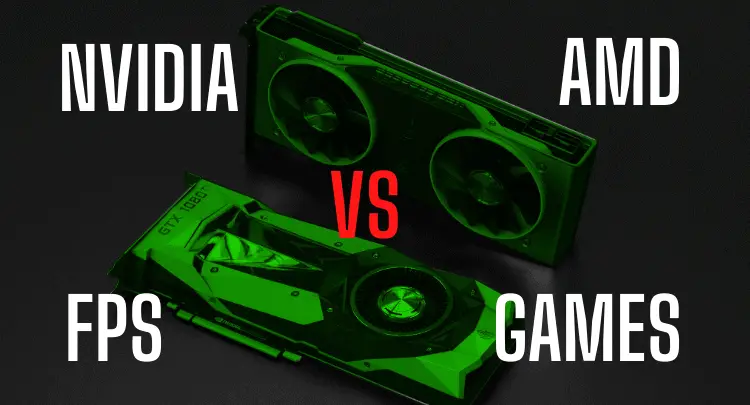In the last 35 years, there has been a tremendous development in the representation of graphics in video games. I have seen countless features for optimization during this time, most of which have only addressed very specific hardware. The latest twist is “upscaling”.
AMD works tirelessly to improve the graphics performance of their graphics cards, not only in the hardware area but also time and again in the software area. One of the latest developments is AMD FSR. But does FSR bring more performance?
AMD FSR is the competing technology to NVIDIA’s DLSS. AMD FSR improves the performance of graphics cards specifically according to the gamer’s preferences (performance vs. quality). Many graphics cards, even non-AMD graphics cards, can use this feature, but so far, only a very limited number of games support AMD FSR.
Note: This article was written in English. Translations into other languages may not provide the same linguistic quality. We apologize for grammatical and semantic errors.
What is AMD FSR?
FSR, the acronym for FidelityFXTM Super Resolution, is an upscaling technology from AMD.
It is AMD’s counterpart technology to NVIDIA’s DLSS. However, the two work entirely differently from each other.
So what does FSR basically do? Well, to explain it in simple words, this impressive open-source technology takes low-resolution inputs and converts them into high-resolution frames.
Another feature that makes FSR so unique and distinctive is that it does not rely on history buffers or motion vectors.
FSR’s technology comprises two parts, the first of which initially renders the game at a lower resolution and then scales it up. The second part of the technology then refines or sharpens the results.
Steps Of AMD FSR
The two different steps that AMD FSR uses for providing improved gameplay are as follows:
Spatial Upscaling
FSR uses spatial upscaling, the same technology that DLSS version 1.0 used, and the results were not very good. Therefore, the spatial upscaling got replaced by temporal upscaling in the second version of DLSS.
This might get you thinking at first glance that the results of FSR might be anything but impressive. However, this is not the case, as there’s much more to FSR than simple spatial upscaling.
Sharpening Pass
The second step that changes the dynamics altogether makes use of a sharpening pass.
However, this sharpening pass is unique because it uses contrast adaptive sharpening.
After this, the edge reconstruction algorithms come into play resulting in higher quality images.
The distinct pixel details make gameplay crisper and provide a more engaging experience.
How to activate AMD FSR
Similar to NVIDIA’s DLSS, AMD FSR can also be easily activated in the respective graphics settings of the supporting games.
Honest recommendation: You have the skill, but your mouse doesn't support your aiming perfectly? Never struggle with your mouse grip again. Masakari and most pros rely on the Logitech G Pro X Superlight. See for yourself with this honest review written by Masakari or check out the technical details on Amazon right now. A gaming mouse that fits you makes a significant difference!
Does AMD FSR Improve Performance and Increase FPS?
AMD claims that the FSR is capable of showing a performance increase of 2.4 times in the Performance Mode.
However, it is vital to mention that not all games support FSR, and thus to get such considerable gains, you need to have a gaming title that is supported by the AMD FSR technology.
So, to see if FSR improves performance and frames per second, let’s look at case research on various titles and compare them to the native game without FSR.
Marvel’s Avengers
The first title in the test is Marvel’s Avengers. The game is played with a very high preset in 4K mode on a device with the RTX 3080.
The title shows a native FPS rate of 72. However, with the FSR turned on, you can select several different modes, so let’s see the results of each.
- Using the FSR Ultra Quality mode, the FPS value jumps up to 94 showing an increase of approximately 24%.
- When the FSR Quality mode is selected, the FPS value increases to 107, thus illustrating an increment of 32% over the native gameplay mode.
- If the FSR Balanced mode is selected, the FPS value increases to 119, an increase of approximately 40%.
- When the FSR Performance mode is chosen, gamers can enjoy the title at 131 FPS, an increase of 45% over the native mode.
Necromunda: Hired Gun
Let’s take another example to confirm the increase in performance. In the case of Necromunda: Hired Gun is played at maximum settings in 4K mode on a device with an RTX 3080, the native FPS score is 78. However, with the various modes of FSR enabled, the following results are demonstrated:
- FSR Ultra Quality results in 112 FPS which is almost 31% more than native;
- FSR Quality carries a result of 137 FPS which is almost 44% higher than the native mode;
- FSR Balanced results in 53% better results by generating 165 FPS;
- With the FSR Performance mode enabled, the game shows 200 FPS which is more than a 60% increase in performance than the native mode.
This means that AMD FSR shows a considerable increase in the performance of various gaming titles.
Does AMD FSR Add Latency or Input Lag?
The time elapsed between a user pressing a key and its effect being displayed on the gameplay is referred to as latency.
In most cases, games with mediocre display settings do not have input lag or latency issues; however, as games become thirstier, the likelihood of experiencing input lag increases.
The general thinking is that the extra effort put in by the AMD FSR will take more time to implement in real-world situations, so latency should be an issue.
However, this is not the case. There is no better way to show the results than by considering real-life examples of titles that support the AMD FSR feature. So, here are a few examples:
Marvel’s Avengers
When Marvel’s Avengers is played at 1440p Ultra Settings, here are the results. Keep in mind that the latency in the native setting without FSR is 58.3.
In the case of input latency, the lower the score, the better is the result.
- When FSR Ultra Quality settings are used, the input latency is 53.8, which is nearly 8% better than the native score;
- In the case of FSR Quality, input latency has a value of 51.8, which is 12% better performance;
- FSR Balanced demonstrates a 14% better result with an input latency value of 50.4;
- The FSR Performance mode results in an input lag of 49.4, which is a 15% better performance than native settings;
Chernobylite
When Chernobylite is played at 1440p Ultra Settings, the input latency’s native value is 36.3. However, with the different FSR modes enabled, the following results are displayed:
- Using the FSR Ultra Quality mode, an input lag value of 30.7 is achieved, which is a 15% increase in performance;
- FSR Quality generates an input lag of 29.6, thereby resulting in an 18% performance increase;
- FSR Balanced increases the performance by 25%, showing an input lag value of 27.2;
- FSR Performance results in an input lag of 24.5, a 33% increase in performance.
Therefore, all the above results show that AMD FSR is a great technology that yields exceptional results by significantly lowering the input lag values.
Which Graphics Cards And Video Games Support The Use of AMD FSR?
The beauty of FSR is that, unlike DLSS from NVIDIA, it is not just limited to the top-end graphics cards. Instead, AMD has ensured to provide its FSR technology to both integrated and separate GPUs.

These GPUs do not have to be from the most recent generation; rather, AMD’s cutting-edge technology works across a wide range of products, including graphics cards from competitors such as NVIDIA.
Supported GPUs
Here is the list of GPUs that currently work with AMD’s FSR technology:
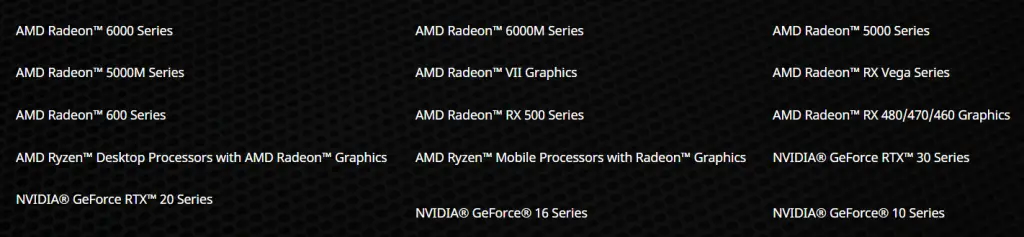
As you can see from the above image, the list of GPUs that AMD FSR currently supports includes many NVIDIA graphic cards.
This is particularly impressive because even NVIDIA itself failed to cater to the needs of GeForce Series 10 and GeForce Series 16 GPUs with its DLSS technology.
Thus, allowing users of such GPUs to use FSR technology will allow them to have more fun without the need to upgrade to more expensive GPU devices.
Supported Gaming Titles
Although the technology is really impressive, it isn’t available for all video games that are out there. However, it’s worth noting that the number of supported titles is constantly increasing.
Some of the games that currently support AMD FSR include:
- Death loop;
- Far Cry 6;
- Anno 1800;
- BACK 4 BLOOD;
- Dota 2;
- F1 2021;
- Chernobylite;
- GODFALL;
- Farming Simulator 22;
- Marvel’s Avengers.
The list is not very extensive yet, you can check if your favorite title supports FSR or not here.
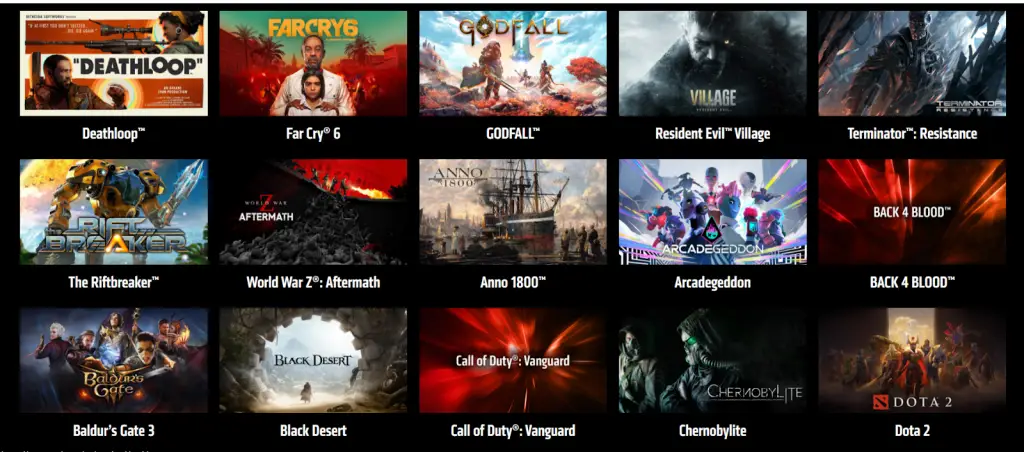
Upcoming Games
In addition to the games mentioned above, some of the titles that are likely to join the list of titles supported by AMD FSR include but are not limited to:
- No Man’s Sky;
- God Of War;
- Escape from Tarkov;
- Super People;
- Hitman III.

Besides this, the fact that AMD has developed FSR as an open-source technology has opened new avenues for developers.
Final Thoughts on AMD FSR
AMD FSR is an exciting technology and apparently competitive to NVIDIA’s DLSS. Unfortunately, not many games support the technology yet, but there will be some interesting titles in the future. If one of your favorite games is one of them, you should definitely check out AMD FSR.
Since AMD FSR works with many graphics cards, including NVIDIA graphics cards, pretty much all gamers with a standard system have the option.
So far, I haven’t been able to test it myself because I simply don’t currently play any of the games supported so far, but interesting games like Escape from Tarkov or Super People have already been announced. After the AMD Ryzen processors have become competitive in gaming, AMD is also trying to attack the top dogs in the graphics area.
If you don’t know the equivalent of NVIDIA (DLSS) yet, just check out our article here.
If you have a question about the post or pro gaming in general, write to us: contact@raiseyourskillz.com
Masakari – moep, moep and out!