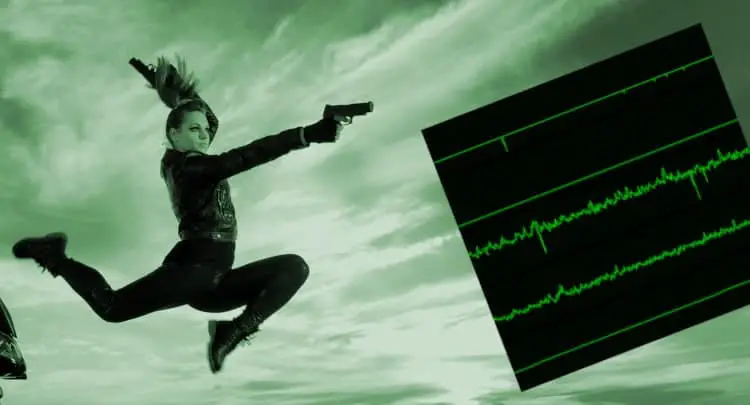Frames per second (FPS) in first-person shooter games are essential for a smooth visual perception. In my 20+ years of competitive gaming in Counterstrike, Valorant, Call of Duty, PUBG, and other FPS shooters, I asked myself with each new game, should I cap the FPS or not?
The more FPS, the better the conventional wisdom, but why do many pro gamers use an FPS cap?
In this article, I will show you when it makes sense to use an FPS cap and when not, what effects an FPS cap has on your system, and in which different ways you can cap your FPS.
Whether you should cap your FPS depends on how well your system works with the game. Using an FPS cap is primarily helpful for weaker systems and can also positively affect high-end systems. An in-game FPS cap creates less input delay, while an FPS cap through external programs is more stable.
Note: This article was written in English. Translations into other languages may not provide the same linguistic quality. We apologize for grammatical and semantic errors.
Why Should You Cap FPS in Shooters at all?
Fluctuating FPS is a big problem in shooters. If the fluctuations are too strong, you will notice them in the form of stuttering, which will affect your gameplay and especially your aiming. If you are more interested in this topic, I recommend our article:
Many think the more FPS, the better in shooters, but in my experience, stable FPS is much more critical for consistent aiming than having a lot of FPS in the peak. Strong high-end systems tend to have fewer problems with FPS fluctuations, of course. Unfortunately, some games are not programmed optimally, so that you will have fluctuating FPS even with the best high-end system. This includes PUBG, for example.
Honest recommendation: You have the skill, but your mouse doesn't support your aiming perfectly? Never struggle with your mouse grip again. Masakari and most pros rely on the Logitech G Pro X Superlight. See for yourself with this honest review written by Masakari or check out the technical details on Amazon right now. A gaming mouse that fits you makes a significant difference!
Does FPS Cap Make Sense for Me? How to Find Out!
To find out if an FPS cap could help you, I recommend using the program Afterburner. The program is free and can be downloaded here. This program can monitor your system and record values like frame rate and frame time during the game. You have to activate the monitoring under settings.

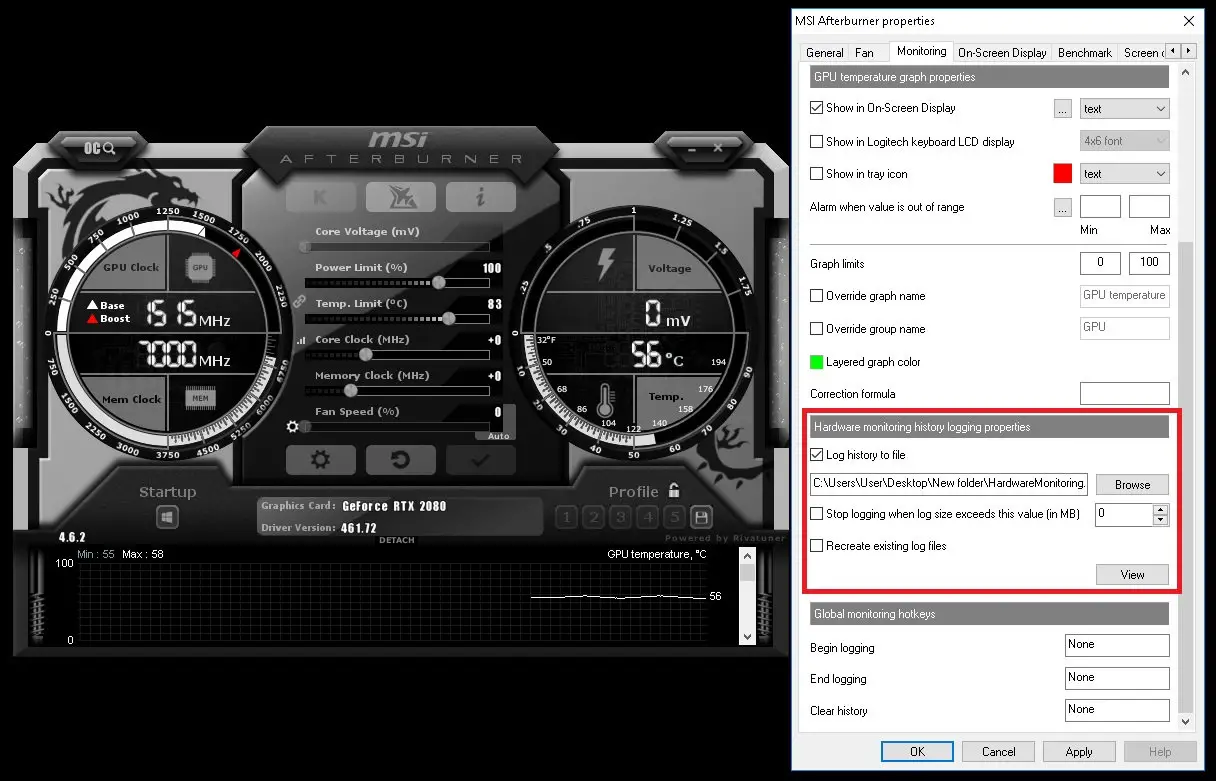
After you have played a few rounds, you can then view the values in the form of a graph in the storage location set under Settings/Monitoring. In the optimal case you see no or only very occasional small spikes in frame time and few drops in frame rate, then you don’t need an FPS cap. But it could also look like this if you play PUBG without an FPS cap, for example.

Here you can see permanent spikes in the frame time at the bottom, which are related to the drops in the frame rate at the top. If these spikes occur when you are aiming, you can imagine that this is not helpful. In such a case, I would also recommend you an FPS cap.
The best thing to do is re-record the values using Afterburner with FPS Cap and compare the two graphs. If the graphs look significantly better with FPS Cap, you can assume that the gameplay experience will be significantly more consistent.
How High or Low Should I Set My FPS Cap?
If you move your mouse cursor over the framerate drops in the Afterburner graphs, you will also see the exact FPS value at that time. You should set your FPS cap to the lowest FPS drop you can find, or at least not much higher so that the FPS fluctuation is at least not very high, and thus there are no big spikes in the frame time. Here you can test a bit and see what works best for you because, especially with weaker systems, every frame is valuable, and you don’t want to cap too low and give away FPS.
Also, keep in mind that if you switch to the desktop when recording the values, spikes will occur there, making sure that the FPS drops really occurred during gameplay.
What Are the Disadvantages of an FPS Cap for My System?
There are two disadvantages of an FPS cap that you have to weigh against advantages.
First, in some situations, you will have less FPS because of the FPS cap than you would have without it. This increases the average frame time, and we see the individual frames with a delay. However, we are talking about a few milliseconds (usually in the low single digits), so most players will hardly notice the difference.
Secondly, however, each FPS cap brings an additional input delay, ranging from 20-70 ms or even more. It depends on the game and level you set the FPS cap, e.g., at 200 FPS cap, the input delay is much lower than if you set your FPS cap at 60 FPS. This input delay also depends on the way you set the FPS cap.
For this, I can recommend the Youtube videos of the channel Battle(non)sense, which has dealt extensively with this topic and has performed exact tests on the input delay with different FPS cap possibilities, e.g., in this video:
How Can I Cap my FPS?
There are three different ways to cap FPS. Directly in-game, via third-party programs, or via the Nvidia Control Settings.
In-Game FPS Cap
The easiest way to cap your FPS is to use the in-game FPS cap option available in every shooter I know nowadays. Just enter the desired cap, and you’re done!
Advantage: less input delay than other cap options
Disadvantage: not stable, there will still be spikes in frame time, but they are not nearly as strong as without FPS Cap
RivaTuner (RTSS)
A third-party program with which you can cap the FPS. If you install the program Afterburner (free download here), you can install the RivaTuner immediately. Both programs are free.
Advantage: stable Frametime, hardly or depending upon play even no spikes more
Disadvantage: more input delay

Nvidia Control Panel
You can now set a Max Frame Rate value via the Nvidia Control Panel if you have an Nvidia graphics card. If tests are to be believed, the effect is very comparable to the RivaTuner results, both in the area of input delay and stability of frame time.
Advantage: stable frame time, hardly any spikes or even none at all, depending on the game.
Disadvantage: more input delay

Final Thoughts
For many gamers, this topic is a kind of question of faith. Most players think the more FPS, the better and would therefore never consider an FPS cap. And, of course, it plays better with more FPS.
However, if your system can’t keep these FPS constant, it makes sense to use an FPS cap because more constant FPS means more constant aiming in most cases.
If you have a question about the post or pro gaming in general, write to us: contact@raiseyourskillz.com
If you want to get more exciting information about becoming a pro gamer and what relates to pro gaming, subscribe to our newsletter here.
Masakari – moep, moep and out!