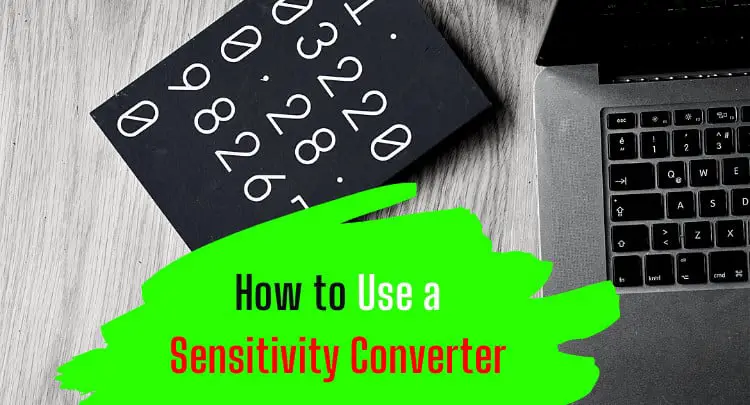If you want to start with the basics of Sensitivity, DPI, and eDPI, then jump here for a moment and then come back:
If you are familiar with all of this and want to quickly convert your sensitivity from one game to another, follow the step-by-step guide below.
We use our Sensitivity Converter (also called Sensitivity Calculator) as an example and for screenshots, but all other converters work the same way.
Note: This article was written in English. Translations into other languages may not provide the same linguistic quality. We apologize for grammatical and semantic errors.
Launch Sensitivity Converter
Find a sensitivity converter that covers your games. You will probably find your games on our list. Click here to go to our Sensitivity Calculator:
Select Current Game
Go to the drop-down menu under “Game A” and select your game. The games are sorted alphabetically. Sometimes a game is known under several names. In case of doubt, scroll through the list once.
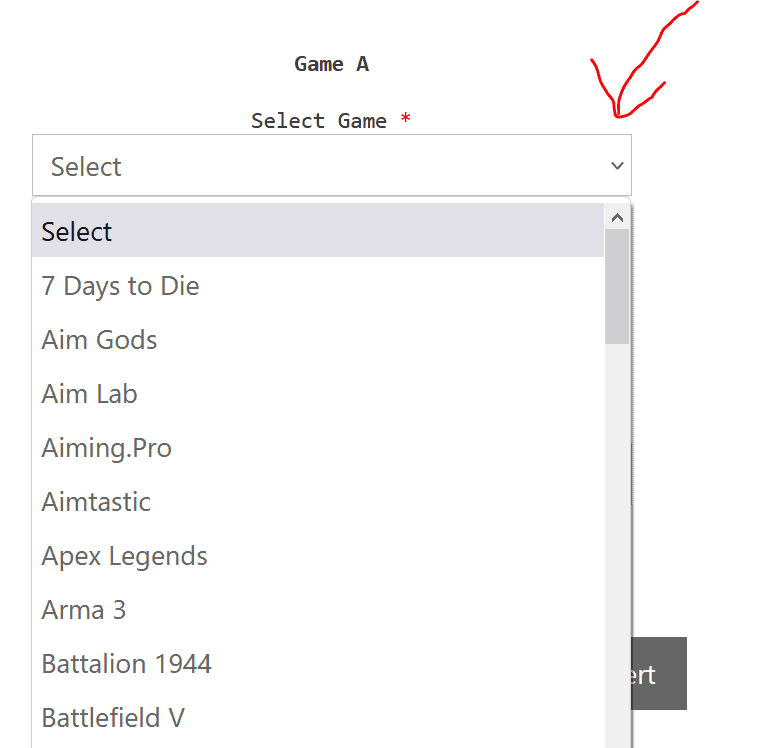
Enter Current Sensitivity
In the field “Sensitivity,” you enter the sensitivity you currently have in your game. Make sure to separate decimal places with a dot. So don’t use a comma like with “1.7”, but always work with a dot “1.7”.
If you have different values for in-game functions like aiming, Aim Down Sight (ADS), or sniper weapons (other sights), then you have to repeat the process for the corresponding settings. So now, let’s first calculate the converted value for a sensitivity.

Select a New Game
Go to the drop-down menu under “Game B” and select the game in which you want to use the converted sensitivity.
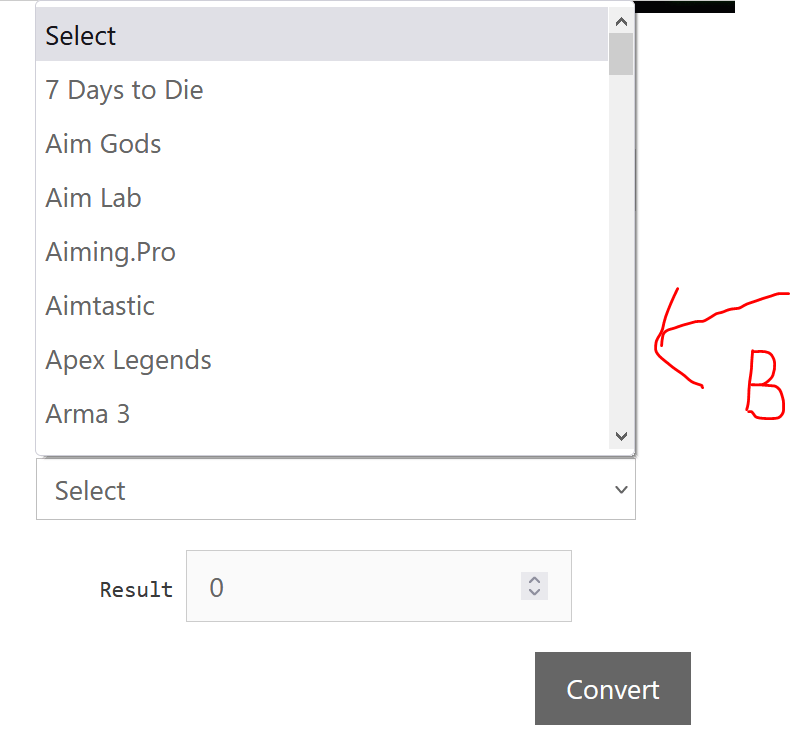
Calculate Sensitivity
Click on the “Convert” button. The converted value will appear in the “Result” field.
Note:
Please keep in mind that the result can only be a rough approximation. For example, the Field of View (FoV) may be different between games. This changes the conversion factor so that the result cannot be transferred 1:1. However, the result will be relatively close to your current sensitivity.

Reset Converter or Change Values
Click on “Reset Converter” if you want to calculate another sensitivity, for example, for a special scope (PUBG). Alternativ kannst Du auch einfach den Zahlenwert Im Feld Sensitivity ändern und wieder auf den Butten “Convert” klicken.
Starting from the initial calculated value, you can now perform in-game fine-tuning.
Honest recommendation: You have the skill, but your mouse doesn't support your aiming perfectly? Never struggle with your mouse grip again. Masakari and most pros rely on the Logitech G Pro X Superlight. See for yourself with this honest review written by Masakari or check out the technical details on Amazon right now. A gaming mouse that fits you makes a significant difference!
Do the Fine-Tuning
Of course, you can now start playing and readjust the sensitivity in the new game. You can find the identical sensitivity more quickly by performing a 180° rotation in Game A and measuring the distance covered by your mouse.
Now perform the same 180° turn in Game B (new game) and see if your mouse has traveled more or less distance.
With more distance, you decrease the sensitivity minimally. With less distance, you increase the sensitivity minimally.
If the distance of a 180° turn in Game B (new) is identical to game A (old), you have found the equivalent sensitivity. Congratulations!
Final Thoughts
A working sensitivity converter or calculator is the fastest way to convert your current sensitivity to a new game. To start directly with the 100% same sensitivity, you will not get around a quick manual adjustment.
Personal equipment or in-game settings like FoV cannot be taken into account by a Sensitivity Converter. However, the calculated sensitivity value is an excellent starting value.
If you have a question about the post or pro gaming in general, write us: contact@raiseyourskillz.com.
If you want to get more exciting information about becoming a pro gamer and what relates to pro gaming, subscribe to our newsletter here.
GL & HF! Flashback out.