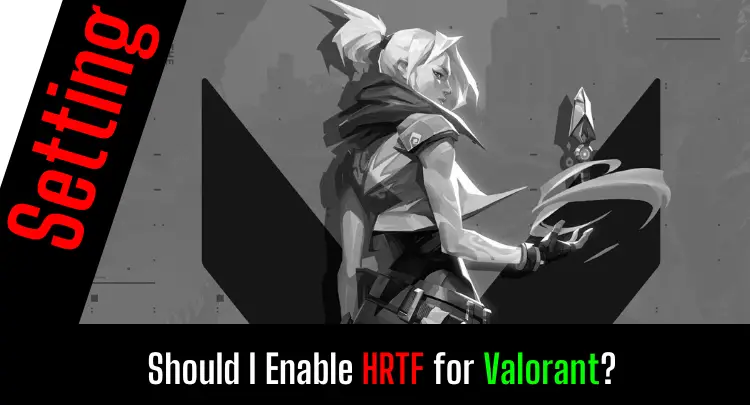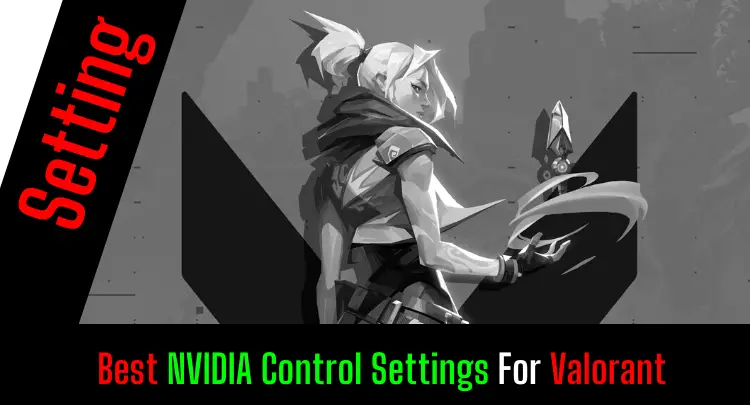In my ventures into the competitive world, I quickly discovered that hardware has a decisive influence on my performance. But, of course, this is also true for audio equipment.
Sometimes price makes the difference.
Sometimes the exact product suddenly behaves differently when purchased new due to variations in product quality.
Just in a direct comparison of headsets and earbuds, you immediately notice that footsteps are heard much better with earbuds. However, I prefer to play with a headset. Can I still hear footsteps in Valorant as well as my opponents?
In this post, we’ll show you how to do just that with SteelSeries Sonar. In addition, we’ll discuss your most pressing questions about using it with Valorant.
Let’s go!

- Is SteelSeries Sonar Good For Valorant?
- Does SteelSeries Sonar Affect Performance?
- Can You Get Banned For Using Sonar In Valorant?
- What Are The Advantages Of Using Sonar In Valorant?
- What Are The Disadvantages Of Using Sonar In Valorant?
- How Do You Use SteelSeries Sonar For Valorant?
- Is SteelSeries Sonar Worth Using?
- Final Thoughts And Related Posts
- Top 3 Posts Related to Valorant
Note: This article was written in English. Translations into other languages may not provide the same linguistic quality. We apologize for grammatical and semantic errors.
Is SteelSeries Sonar Good For Valorant?
Assuming that you currently have deficits in sound performance somewhere, for example, because your headset reproduces certain frequencies worse or your hearing does not perceive some frequencies as well as others, then the short answer would be:
Generally, performance is increased because an equalizer like Sonar helps adjust Valorant’s sound to a player’s listening comprehension. In addition, the tool is free, quick to install, easy to configure, and effectively compensates for lack of equipment or listening ability.

Does SteelSeries Sonar Affect Performance?
According to the manufacturer of Sonar, an slightly decreased CPU performance can occur within the first seconds after the start of the program. After that, there is no load on the GPU, and the system is not stressed during parallel activities such as video games or voice chat.
Also, from my experience, I can confirm that Sonar has no noticeable impact while playing Valorant and using Discord and a browser. There was no stuttering, FPS drops, or other visible performance degradation.
Here is the according knowledgebase article from SteelSeries.
So let’s move on to the next exciting question…
Can You Get Banned For Using Sonar In Valorant?
Sound equalizers like Sonar are legal and are not banned in Valorant or any other FPS game. An equalizer only compensates for imperfections caused by differences in human hearing or the sound quality of the hardware.
Now you can take the position that if a player has better hearing, he or she simply has a physical advantage that he or she may have acquired through training.
This point would be comparable to a cyclist in the Tour de France, who has simply built up more muscles in training and thus gets up the mountains faster.
The problem is that while gaming with headsets or earbuds, we use technology as a filter for listening comprehension. One gamer can afford a headset for a lot of money that improves certain frequencies to the ears, thanks to a built-in sound card. Another gamer uses a cheap headset because he or she can’t afford more.
The first player has bought himself better hardware under the advantage that he or she can perceive the opponent’s steps earlier and better than his or her opponent, who has less money available.
Even with a lot of training, physical skills may not compensate for the technical advantage.
For this reason, using a free equalizer like Sonar as a balancing factor is perfectly fine.
Honest recommendation: You have the skill, but your mouse doesn't support your aiming perfectly? Never struggle with your mouse grip again. Masakari and most pros rely on the Logitech G Pro X Superlight. See for yourself with this honest review written by Masakari or check out the technical details on Amazon right now. A gaming mouse that fits you makes a significant difference!
What Are The Advantages Of Using Sonar In Valorant?
Here are a few points in favor of using Sonar:
- Sonar allows precise adjustment of game sound regardless of your listening skills or available hardware.
- Sonar requires too few resources to have a noticeable impact on your system.
- Extreme sound effects, such as when your own weapon fires, can be automatically turned down. Your concentration will be less disturbed.
- Quiet sound effects, such as footsteps, can be displayed louder. In case of doubt, you can hear your opponent at the same time as he hears you.
- Sonar is free and very user-friendly.
- Changes can be made to Sonar’s configuration while the game is running. It is not necessary to restart the game.
What Are The Disadvantages Of Using Sonar In Valorant?
However, I also thought of a few disadvantages that might come into play for you:
- The profile you set affects all the sounds your system outputs. So a perfect setting for games is certainly not optimal for music or Netflix.
- Any additional software adds complexity. If something stops working, for example, your microphone, then Sonar is another possible cause of errors. Troubleshooting may be made more difficult and prolonged.
How Do You Use SteelSeries Sonar For Valorant?
The manufacturer’s website describes the individual steps for downloading the software and installing it. Here is the link to the corresponding article on the SteelSeries website.
Sonar is very user-friendly, but you can pick up a setup trick or two from others.
Here is a video on how to set it up:
For Valorant, you can start with the predefined profile for the game. However, since every player has different hearing and hardware, you can’t avoid adjusting the settings to suit you.
Just concentrate on the sound during a match. For example, you can change the settings in Sonar in parallel once you’re out in a round and watching your teammates.
Finally, ensure that the Windows autostart function is activated so that Sonar always starts directly at the system startup.
Setup completed.
Is SteelSeries Sonar Worth Using?
Whether Sonar really helps you, you have to try it out yourself. The tool is free and easy to use. It can compensate for the technical edge of opponents.
In the worst case, everything remains as it is.
Sonar can be turned off and uninstalled at any time. Compared to other equalizers like Voicemeeter, Sonar performs very well and stands out, especially because of its ease of use and pre-built profiles.
If Sonar makes your listening much better, this tool can significantly improve your performance. For this chance of improvement alone, you should at least try Sonar if you are not currently satisfied with Valorant’s audio.
Final Thoughts And Related Posts
Valorant players often forget that audio is as heavy an issue as the game’s visuals.
Many waste potential and don’t even try to figure out the optimal audio settings in the game, operating system, or through software.
If you are still looking for your perfect settings, then the post “Best Audio Settings For Valorant” is something for you.
It would be best if you assumed those ambitious gamers would, in any case, try to get an edge over you with an equalizer like Sonar by realizing the maximum audio performance.
It is also worth mentioning that if you have found the perfect settings for Valorant with Sonar or any other equalizer, you will have to search for the best settings again in another game. Sonar offers several predefined profiles for well-known games. It also offers to create custom profiles.
Since every game processes and reproduces sound differently, finding the best settings for each game is necessary.
Hopefully, we can help you a bit with this post.
If you have a question about the post or pro gaming in general, write to us: contact@raiseyourskillz.com
GL & HF! Flashback out.

Michael "Flashback" Mamerow has been playing video games for over 35 years and has built and led two Esports organizations. As an IT architect and casual gamer, he is dedicated to technical topics.