When in my professional career, my gaming mouse pad was dirty, I usually got a new mouse pad sponsored.
In the meantime, however, I use very large, good, expensive, and above all, self-bought mouse pads. And also, in the sense of the environment, constant new purchases are not particularly meaningful.
When I recently noticed that my mouse pad was quite dirty again, I didn’t do anything about it at first. Then, a few days later, my mouse sometimes felt sluggish, and when I moved it quickly, it wasn’t as precise as usual.
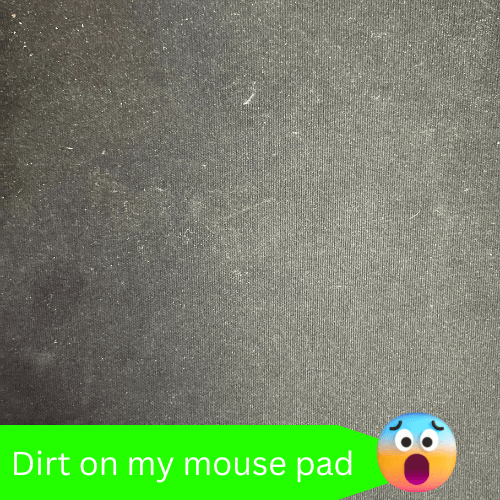
This showed me once again that cleaning the mouse pad should also be a high priority. If you’ve had the same experience, you’re probably wondering how to clean your mouse pad quickly, safely, and efficiently.
Generally, steel or hard plastic mouse pads are cleaned with warm water and a microfiber cleaning cloth. Mouse pads made of fabric need more intensive care with a warm foam bath or machine wash. Cleaning takes only 5 minutes. The drying time is at least 24 hours.
For a real gamer, a good mouse pad is simply an essential part of the equipment.
Flashback, and I have used gaming mouse pads for over 35 years. We had fabric mouse pads and also plastic ones from different manufacturers.
Suppose you own a good gaming mouse pad from Steelseries, Logitech, Glorious, Hyper X, Razer, or whatever they are called. In that case, you know what a difference these gaming mouse pads make in terms of gliding characteristics compared to a standard mouse pad.
Dirt on your mouse pad can negatively affect your mouse movement and, therefore, your aim. Next, you will ask yourself how to return your mouse pad to its original condition. In this post, we show you how to clean your mouse pad with five simple steps.
- Methodology "How to Clean a Gaming Mouse Pad" at a Glance (Infographic)
- How to Clean a Steel or Hard Plastic Gaming Mouse Pad
- How to Clean a Fabric Gaming Mouse Pad
- Why Should I Clean My Gaming Mouse Pad?
- Can I Put a Gaming Mouse Pad in the Washing Machine?
- How to Clean an RGB Gaming Mouse Pad
- Should I Use Bleach on a White Gaming Mouse Pad?
- How Often Should I Clean My Gaming Mouse Pad?
- How to Clean a Gaming Mouse Pad with Wrist Rest
- Final Thoughts
- Related Topics
Note: This article was written in English. Translations into other languages may not provide the same linguistic quality. We apologize for grammatical and semantic errors.
Methodology “How to Clean a Gaming Mouse Pad” at a Glance (Infographic)

How to Clean a Steel or Hard Plastic Gaming Mouse Pad
The fabric mouse pad has established itself predominantly with both casual and competitive gamers.
Are you using a mouse pad made of hard plastic or even steel? In that case, you belong to a minority within the gaming community but a lucky one.
Hard surface mouse pads have enormous advantages when it comes to the procedure of cleaning. All you need is some warm water and microfiber fabric, and you can usually handle any dirt on your gaming mouse pad without any problems.

If you don’t have microfiber cloths, then, of course, there are countless on Amazon like these.
Afterward, you can rub it dry with a piece of fabric, and you are done.
If your mouse pad is very dirty, you can also use some alcohol (benzine or similar).
These mouse pads can also be disinfected with a disinfectant spray if you like them to be particularly germ-free.
To protect the surface from scratches, you can also spray hard plastic mouse pads with a silicone spray (a small drop, which is appropriately distributed, is enough).
Honest recommendation: You have the skill, but your mouse doesn't support your aiming perfectly? Never struggle with your mouse grip again. Masakari and most pros rely on the Logitech G Pro X Superlight. See for yourself with this honest review written by Masakari or check out the technical details on Amazon right now. A gaming mouse that fits you makes a significant difference!
How to Clean a Fabric Gaming Mouse Pad
If you are among the large group of fabric mouse pad users, it will be a bit more complicated. Still, it is usually more than worth the effort.
Fabric is, unfortunately, more susceptible to dirt particles, and therefore, you usually have to deal with more stubborn stains quickly.
Therefore I recommend the following 5-step procedure:
1. Fill a sink, bathtub, bowl, or similar with warm water and add some hand soap or dish-washing liquid. It should not be too aggressive because we do not want to damage the materials of the mouse pad.
2. Then, you let your mouse pad soak a little in it.
3. Now, you take a sponge and rub the mouse pad. If your mouse pad is printed, you should not rub it too hard because otherwise, the print could be damaged.
4. Once you have carefully rubbed the entire mouse pad, rinse the mouse pad repeatedly under running water to remove any soap residue.
5. Then dry the mouse pad with a clean fabric and let it air dry for at least 24 hours. It is crucial to make sure that the mouse pad is completely dry before you use it again.
Bonus: At your own risk, you can, of course, also use a hair dryer on the lowest heat level for acceleration, but I would be cautious because most mouse pads do not tolerate heat well.
Why Should I Clean My Gaming Mouse Pad?
In general, dirt on the surface can negatively influence the position detection of the mouse sensor. Dirt can also reduce the sliding capability of the surface. The bacterial load on the surface after use is similar to that of a keyboard or mouse.
Therefore, you should plan for regular cleaning because the technology suffers, but on the other hand, possibly also your health.
Maybe this shocking information will help: A study showed that a desktop has 400 times more bacteria on its surface than a toilet seat. (Source)
There were similar findings for the keyboards and mice used on them. This study showed that mouse pads have similarly high bacteria concentrations as keyboards, so you should probably clean your mouse pad at least as often as your toilet. ;-P
Can I Put a Gaming Mouse Pad in the Washing Machine?
Typically, you can also wash fabric mouse pads in the washing machine. However, the manufacturer’s washing instructions must be followed to achieve the best result and avoid damage.

Additionally, it would be best if you considered a few things.
First things first, please use a cold-wash program.
As already explained, many mouse pads do not tolerate heat, and if you machine wash such a mouse pad at 140°F (60 °C), it will most likely be the first and only time. 😁
Otherwise, you can use regular detergent. If you have some in your household, you can put the mouse pad in a separate net or laundry bag to protect it even more during the washing process.
After washing, the gaming mouse pad has to air dry for at least 24 hours.
Hopefully, you have not asked yourself if you can put the mouse pad into the dryer…heat!!!…so NO!!! 😉
Most manufacturers do not recommend washing mouse pads in the washing machine, and therefore I would recommend the hand method.
Better safe than sorry.
At least the company Glorious, which distributes my gaming mouse pad, the Glorious 3XL, writes on their homepage that you can wash the Glorious mouse pads in the washing machine without any problems, as long as you follow the instructions mentioned above. I’m pleased with the mouse pad because I need a little more room for a full rotation as a low-sens gamer.
How to Clean an RGB Gaming Mouse Pad
RGB mouse pads with lights are nice to look at, but electronics and water are not the best combined things, so we must be careful when cleaning them so that everything still glows and blinks nicely afterward.
So, we should start by unplugging the mouse pad.
Unfortunately, we cannot soak an RGB mouse pad in water, so this time we dip a cloth or sponge into our warm water with hand soap or dishwasher and rub the mouse pad carefully.
Wring out the cloth or sponge well to prevent uncontrolled water from flowing over the mouse pad.
In any case, you should take care that no moisture gets near the electronics, especially in the area where the cable comes out of the mouse pad. So you have to be very careful.
When you have cleaned everything so far, take your cloth or sponge and wash it out well so that there is no soap left on it. Then you can wipe the mouse pad with it and wash the soap that is still on the mouse pad bit by bit. In between, you can wash out the cloth or sponge and wring it out.
Repeat the process until there is no soap left on the mouse pad. Then let the mouse pad dry for a few hours.
Of course, this cleaning is not quite as thorough, we have to make some sacrifices because of the electronics, but the drying phase does not take as long as with the more thorough cleaning method.
Should I Use Bleach on a White Gaming Mouse Pad?
Bleach can damage the surface of the mouse pad. If the surface is damaged, the glide of the mouse suffers, and the mouse sensor could pick up incorrect position information. The use of bleach is not recommended in any case.
How Often Should I Clean My Gaming Mouse Pad?
In general, the place of use of the mouse pad determines how often cleaning should be performed. Scientific studies recommend daily cleaning in hospitals, for example. In private domestic use, quarterly cleaning is sufficient. However, in case of acute contamination by food or drinks, immediate cleaning is necessary.
Shockingly, mouse pads (much like keyboards and mice) typically have a higher load of bacteria on their surface than a toilet seat. For our immune system, the amount of bacteria is usually not a threat. However, people with a weaker immune system should better clean their mouse pads more often.
How to Clean a Gaming Mouse Pad with Wrist Rest
Typically, wrist rests consist of a fabric-covered silicone pad. Manual cleaning works the same way as with a mouse pad without a wrist rest.
Final Thoughts
You can clean your gaming mouse pad depending on the material, location, and personal understanding of hygiene. Still, any mouse pad can be cleaned, and you will notice a significant improvement in its gliding abilities.
Besides technical reasons, you should also think about your health. Dirty mouse pads are disgusting and have a negative impact on your performance as a gamer. Cleaning is quick, and the drying process of fabric mouse pads can be done overnight.
It also doesn’t hurt to have a second mouse pad in your drawer if it gets completely damaged in an accident. Yes, that’s why I also bought a second large mouse pad (again, a Glorious 3XL), so I can swap mouse pads at any time for cleaning – but also just for a little variety in design.
Okay, now you have a clean mouse pad again. Awesome, isn’t it? But isn’t it just as important which mouse slides around on it?
If you’ve ever asked yourself whether vertical (ergonomic) mice are suitable for gaming, you’ll get the answer here.
If you’re still using a cabled mouse, you might be interested in whether a wireless mouse would be a better alternative, right? You can find the answer here.
If you don’t even know which is the best gaming mouse for you, then check out this article:
If you have a question about the post or pro gaming in general, write to us: contact@raiseyourskillz.com.
If you want to get more exciting information about becoming a Pro Gamer and what relates to Pro Gaming, subscribe to our newsletter here.
Masakari – moep, moep and out!

Former pro gamer Andreas "Masakari" Mamerow has been an active gamer for over 35 years, more than 20 of them in the competitive scene (Esports). In CS 1.5/1.6, PUBG and Valorant, he has led and coached teams at the highest level. Old dogs bite better...





