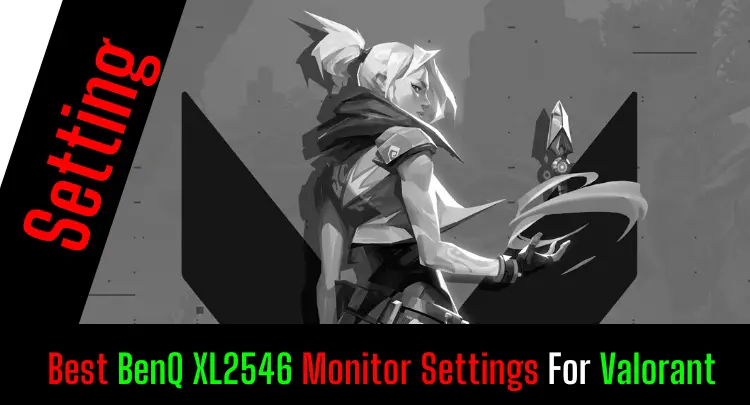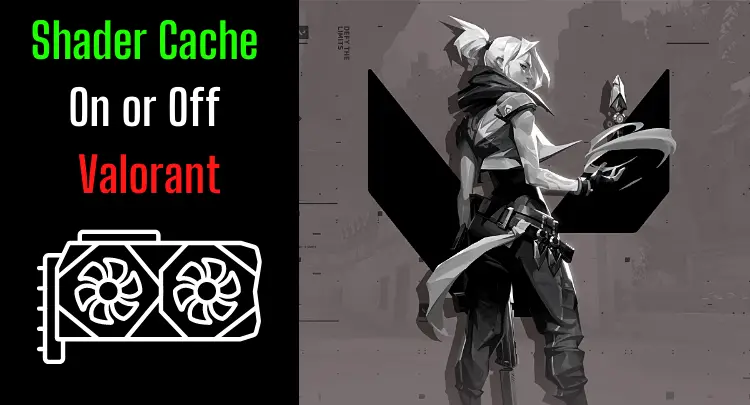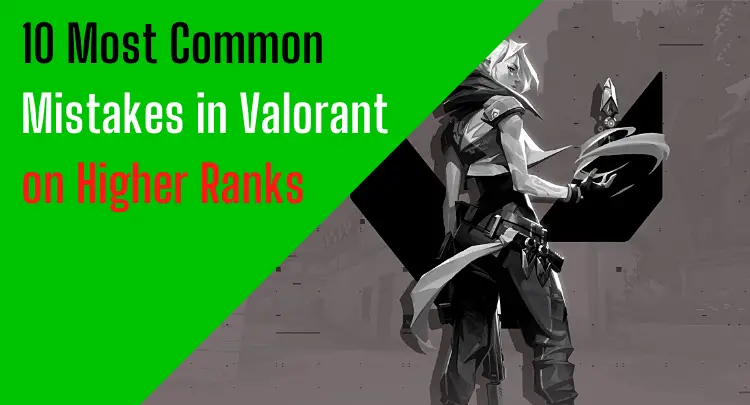Many pro gamers in Valorant use BenQ monitors. The BenQ XL2546 is one of the most popular monitors, as we have already noted in this article:
My first BenQ monitor was the also very good BenQ XL2411P with 144 Hz. After upgrading my system, however, I wanted to be able to see all my FPS on the monitor as well, so I switched to the BenQ XL2546 with its 240Hz.
However, one problem with BenQ is the default settings of the monitors because they are usually unsuitable. 😀
Fortunately, however, the BenQ XL2546 has various settings options.
After intensive research and much trial and error, I have found my best settings over the last 2.5 years.
It is important to note that these settings are the best for my system and therefore do not automatically work equally well for everyone because you always have to consider the settings in combination with the NVIDIA Control Panel settings and, of course, also with the in-game settings in Valorant.
However, as a starting point to find your best settings, the following settings should be very good, which I used myself for a long time as a competitive player in Valorant:
Let’s go!
Note: This article was written in English. Translations into other languages may not provide the same linguistic quality. We apologize for grammatical and semantic errors.
Game Settings
| DyAC | High |
| Black eQualizer | 10 |
| Color Vibrance | 10 |
| Low Blue Light | 0 |
| Instant Mode | On |
The most important settings here are BenQ’s exclusive technologies, namely DyAC and Black eQualizer. Black eQualizer, in particular, brightens dark areas in the image so significantly and thus illuminates every corner so that no opponent can hide in the dark and lurk unseen.
Honest recommendation: You have the skill, but your mouse doesn't support your aiming perfectly? Never struggle with your mouse grip again. Masakari and most pros rely on the Logitech G Pro X Superlight. See for yourself with this honest review written by Masakari or check out the technical details on Amazon right now. A gaming mouse that fits you makes a significant difference!
Picture
| Brightness | 50 |
| Contrast | 40 |
| Sharpness | 10 |
| Gamma | Gamma 5 |
| Color Temperature | User Define (R 100 G 100 B 100) |
| AMA | Premium |
| Senseye Demo | Off |
Color settings are always a matter of taste. The most important setting here is probably sharpness because this setting sharpens the image without overloading your graphics card. If you are interested in the topic of sharpness in general, take a look at this article:
Display
| Input | DisplayPort |
| Display Mode | Full |
If you want to use the 240Hz, it is necessary to use the monitor via the DisplayPort of your graphics card.
Final Thoughts
I hope these settings will help you to quickly find your best monitor settings for Valorant because if you can use the full potential of the BenQ XL2546, you will have a lot of fun, and more importantly, you will be able to show your peak performance better.
If you have a question about the post or pro gaming in general, write us: contact@raiseyourskillz.com.
Masakari – moep, moep and out!

Former pro gamer Andreas "Masakari" Mamerow has been an active gamer for over 35 years, more than 20 of them in the competitive scene (Esports). In CS 1.5/1.6, PUBG and Valorant, he has led and coached teams at the highest level. Old dogs bite better...