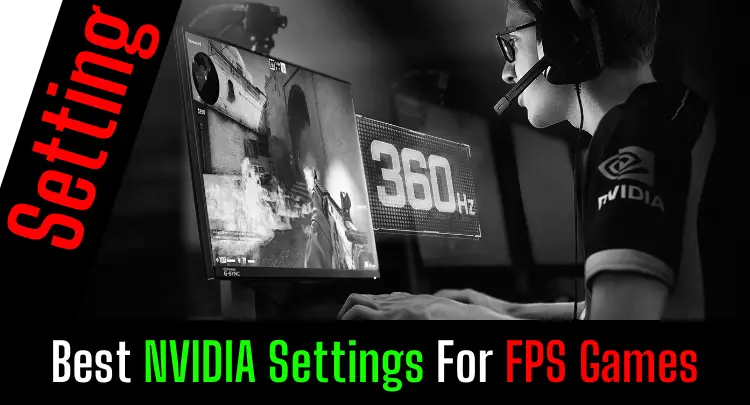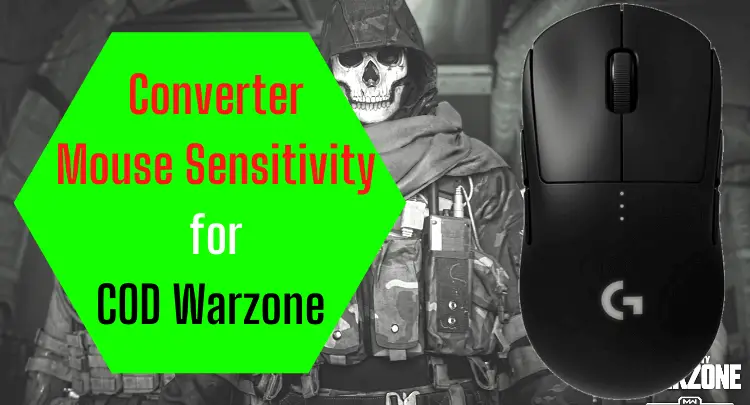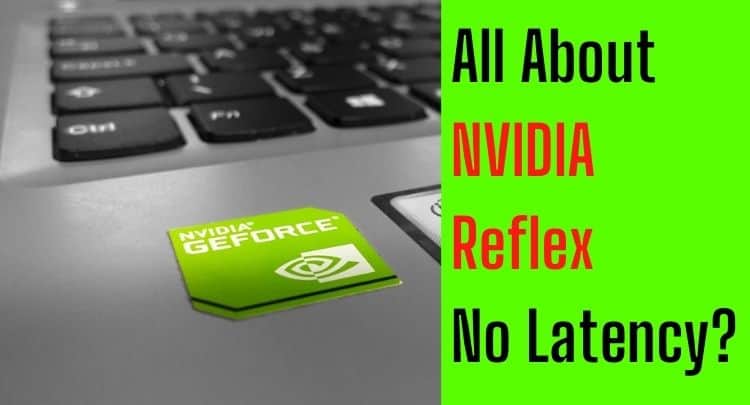When you play a game for a while, especially FPS games, you automatically start to look at the settings, mainly because you need more performance or want to know what’s behind the settings options.
We’ve already covered various settings options on our blog, and you can find our previous articles on these topics here.
In Call of Duty: Warzone 2, there are two Motion Blur settings, World Motion Blur and Weapon Motion Blur. But what is Motion Blur, and how does it affect my system?
Let’s go!
- What Does Motion Blur Mean in Gaming?
- How Do You Activate Motion Blur in Call of Duty: Warzone 2?
- Does Motion Blur Lower FPS in Call of Duty: Warzone 2?
- Does Motion Blur Increase Input Lag in Call of Duty: Warzone 2?
- Comparison Motion Blur On or Off in Call of Duty: Warzone 2
- Final Thoughts – Turning Motion Blur On or Off in Call of Duty: Warzone 2?
- Top-3 Related Warzone 2 Posts
Note: This article was written in English. Translations into other languages may not provide the same linguistic quality. We apologize for grammatical and semantic errors.
What Does Motion Blur Mean in Gaming?
Originally, the term motion blur came from photography and meant a blur limited to certain zones in an image with moving objects.

The speed of the object, in combination with the exposure time, creates this effect.
This effect is also used in video games, especially in racing games, first-person shooters, or action adventures, i.e., in all games with fast movements.
It is used to simulate high speed visually, a good example being so-called tunnel effects, which are often used in racing games. While the center of the screen or the focused object is sharply drawn, the view at the edges blurs.
So you can say it is a cinematic effect meant to make the game look more realistic. Objects that move quickly or when you move quickly yourself become blurred.
In Call of Duty Warzone 2, the motion blur effects have been divided into two categories.
- World motion blur is the motion blur effect known by many other first-person shooters. It affects moving objects.
- Weapon motion blur: This affects the player’s weapon, which becomes blurred when moving.
How Do You Activate Motion Blur in Call of Duty: Warzone 2?
To enable the Motion Blur effects, you can simply set both Motion Blur effects to “On” in Call of Duty: Warzone 2’s graphics settings. Don’t forget to apply the settings, and the effect is already active.


Does Motion Blur Lower FPS in Call of Duty: Warzone 2?
Motion Blur is an additional operation that needs to be handled by your system in addition to the standard rendering. Unless you have a high-end system, Motion Blur can be noticeable in the FPS.
Does Motion Blur Increase Input Lag in Call of Duty: Warzone 2?
As with the FPS, an additional process makes more work for your system, so it should typically also lead to an input lag. Still, I could not detect any noticeable input lag in my tests, so I can assume that the input lag is only minimally increased.
Of course, again, it depends on your system. I did my tests with a high-end system, so I can’t judge whether weaker systems might experience more input lag issues.
Honest recommendation: You have the skill, but your mouse doesn't support your aiming perfectly? Never struggle with your mouse grip again. Masakari and most pros rely on the Logitech G Pro X Superlight. See for yourself with this honest review written by Masakari or check out the technical details on Amazon right now. A gaming mouse that fits you makes a significant difference!
Comparison Motion Blur On or Off in Call of Duty: Warzone 2
Pro:
- Realistic blur during fast movements
Contra:
- Minimally less FPS
- Minimally more input lag
- Opponents can be harder to see or focus on
Final Thoughts – Turning Motion Blur On or Off in Call of Duty: Warzone 2?
Effects like Motion Blur have their raison d’être in story mode games, where you want to enjoy the game’s graphics and immerse yourself in the game and story. They make the gaming experience more immersive and realistic. And even in racing games, well-done motion blur effects certainly make a big difference to immersion.
However, as soon as you enter a competitive situation against other human opponents, nice blurring effects are instead a hindrance because you might see the opponent too late or more indistinctly. In addition, there are minimal FPS losses and minimal increased input lag.
With my history as a pro gamer in CS 1.6 and a competitive gamer in PUBG and Valorant, I’m sure you can imagine that I’m not a fan of the motion blur effect in shooters. After all, with over 6,000 hours of PUBG, I’m no longer happy about the excellent blur effect but only annoyed when I see my opponent worse than he sees me, and I lose a duel because of it. Any setting that increases such effects is then deactivated, of course.
And why you add a Weapon Motion Blur effect to a game is not clear to me. It’s kind of too much of a good thing. 😀
Every competitive gamer, especially every pro gamer, will disable the Motion Blur effects immediately after installing and launching a first-person shooter. 🙂
If you have a question about the post or pro gaming in general, write us: contact@raiseyourskillz.com.
Masakari – moep, moep and out!

Former pro gamer Andreas "Masakari" Mamerow has been an active gamer for over 35 years, more than 20 of them in the competitive scene (Esports). In CS 1.5/1.6, PUBG and Valorant, he has led and coached teams at the highest level. Old dogs bite better...