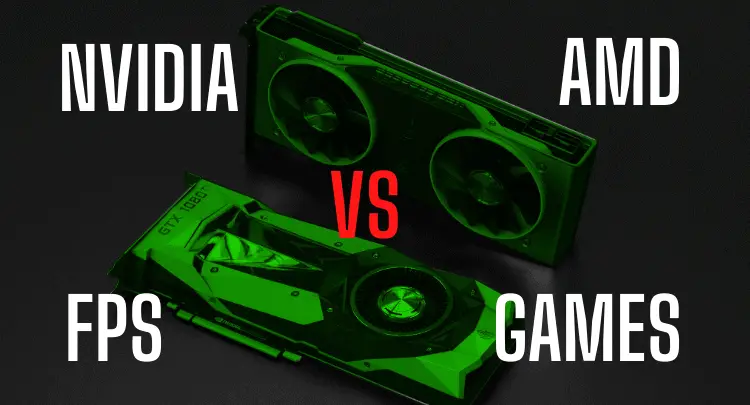Your performance in PlayerUknown’s Battleground PUBG depends a lot on the stability of the frame rate. Therefore, fluctuations or stuttering will have a very negative effect on your aiming.
Monitor and graphics card manufacturers try to offer solutions against unstable frames per second with sync technologies like VSync, GSync, and FreeSync.
Masakari and I have been actively involved in improving games performance for more than 30 years. Whether PUBG should be played with or without one of these sync technologies interested us greatly.
Let’s take a look at it.
Note: This article was written in English. Translations into other languages may not provide the same linguistic quality. We apologize for grammatical and semantic errors.
How Can I Turn VSync On for PUBG?
Open the NVIDIA Control Panel and click on the 3D settings. The settings can be made under the General Settings or the Program Settings. The latter only applies to the selected game. Select ‘Force on’ in the drop-down menu of the Vertical Sync setting and save.
We won’t detail how VSync is enabled with an AMD graphics card because almost all pro gamers play with NVIDIA graphics cards. But, of course, VSync can be enabled in the Catalyst Control Center with similar steps.
More about the best graphics cards for PUBG can be found here:
And we have already clarified the topic of whether NVIDIA or AMD is better here:
Should I Turn VSync On or Off for PUBG?
VSync is an old technology for 60hz displays and should be turned off with modern monitors that can provide higher refresh rates (120hz, 144hz, 240hz, or 360hz). In addition, VSync is not compatible with other technologies like GSync or FreeSync and can lead to stuttering and increased in-game latency.
If you are playing with an old 60hz monitor and a very weak system, it might make sense to try VSync, but generally, this feature is no longer used.
Honest recommendation: You have the skill, but your mouse doesn't support your aiming perfectly? Never struggle with your mouse grip again. Masakari and most pros rely on the Logitech G Pro X Superlight. See for yourself with this honest review written by Masakari or check out the technical details on Amazon right now. A gaming mouse that fits you makes a significant difference!
How Can I Turn GSync On for PUBG?
Open the NVIDIA Control Panel and click on the Display Settings. Activate the option ‘Enable G-SYNC/G-SYNC Compatible.’ Next, select whether GSync should only be enabled in fullscreen or also in windowed mode. Finally, save all settings.
If the setting also includes windowed mode and you notice problems with the next round of PUBG, NVIDIA recommends switching to fullscreen mode only.

Should I Turn GSync On or Off for PUBG?
Generally, PUBG is already optimized for the highest possible frame rates, and GSync only improves individual cases. The sync of refresh rates and frame rates causes input lag, which has a much more negative impact on performance than occasional screen tearing.
How Can I Turn FreeSync On for PUBG?
The monitor must have FreeSync enabled, Anti-Blur disabled, and the Display Port setting set to 1.2 or higher. Next, open the Radeon Settings and click on the ‘Display’ tab. Enable AMD FreeSync and save all settings.
Time for a fun break with Masakari in Action? Press “play”, and have fun!
Should I Turn FreeSync On or Off for PUBG?
Generally, PUBG is already optimized for the highest possible frame rates, and FreeSync only brings an improvement in individual cases. In addition, the sync of refresh rates and frame rates causes input lag, which has a much more negative impact on performance than occasional screen tearing.
Final Thoughts on Syncs for PUBG
Every PC system is a little different. Typically, hardware, software, drivers, updates constantly influence the performance of your system and thus also the effects of the mentioned sync technologies. Also, the compatibility of the monitors and graphic cards to the sync solutions influences the effectiveness significantly.
We can only recommend trying out all available sync features.
You will notice differences very quickly and can decide for yourself if one of these sync technologies makes sense for your system.
For example, use the MSI Afterburner to display the relevant system statistics and analyze the logs afterward. Then, in a very short time, you can see if a sync solution leads to better results.
Related Questions
What is VSync?
VSync, short for vertical sync, is a graphics solution that synchronizes a game’s frame rate with the refresh rate of a gaming display. According to Wikipedia, this technology was created to avoid screen tearing, which occurs when a screen shows sections of several frames all at once.
Screen tearing causes the display to look split along a line, generally horizontally. This happens when the display’s refresh rate is out of sync with the rendered frames by the graphics card.
VSync restricts the graphics card’s frame rate to the display’s refresh rate, making it simpler to avoid exceeding the monitor’s FPS limit.
VSync synchronizes the rendering of frames onto the display only when it has completed a refresh cycle using a mix of page flipping and double buffering, so you should never witness the screen tearing while VSync is enabled.
It accomplishes this by stopping the GPU from accessing the display memory until the monitor has completed its current refresh cycle, thus delaying the arrival of new data until it is ready.
What is GSync?
Gaming monitors with NVIDIA’s GSync technology include a specialized module that enables a variable refresh rate (VRR) for avoiding screen tearing. According to Wikipedia, GSync adjusts the refresh rate of a monitor dynamically in response to the frame rate of your GPU.
GSync technology is constantly adjusting the vertical blanking interval (VBI) of the monitor. VBI stands for the period between when a monitor finishes drawing one frame and moves on to the next.
With GSync activated, the graphics card detects a gap in the signal and delays delivering further data, preventing screen tearing and stuttering.
What is FreeSync?
FreeSync is a technology by AMD using industry standards like Adaptive-Sync to synchronize the refresh rate of a display with the framerate of FreeSync compatible graphics cards. According to Wikipedia, FreeSync reduce and eliminate visual artifacts during gaming, such as screen tearing, input latency, and stuttering.
FreeSync technology is constantly adjusting the vertical blanking interval (VBI) of the monitor. VBI stands for the period between when a monitor finishes drawing one frame and moves on to the next.
With FreeSync activated, the graphics card detects a gap in the signal and delays delivering further data, preventing screen tearing and stuttering.
If you have a question about the post or pro gaming in general, write us: contact@raiseyourskillz.com.
If you want to get more exciting information about becoming a pro gamer and what relates to pro gaming, subscribe to our newsletter here.
GL & HF! Flashback out.