When you play a game for a while, especially FPS games, you automatically start to look at the settings, mostly because you need more performance or just want to know what’s behind the settings options.
We’ve already covered various settings options on our blog, and you can find our previous articles on these topics here.
In CSGO, there is the Multicore Rendering option in the video settings. But what is it, and how does it affect my system?
Let’s go!
Note: This article was written in English. Translations into other languages may not provide the same linguistic quality. We apologize for grammatical and semantic errors.
What Does Multicore Rendering Mean in Gaming?
Some games like Fortnite, Valorant, and even CSGO take advantage of Multicore Rendering.
Multicore Rendering means that the work is divided among several cores, hence the name.
This helps improve a CPU’s performance if it has four or more cores.
I don’t want to go into more details because, on the one hand, it’s not important for the decision if you should use Multicore Rendering or not; on the other hand, it would end in a computer science lecture. 😀
As mentioned earlier, Multicore Rendering splits the workload across multiple cores. This feature requires a multicore CPU to work.
Rendering can be a difficult task for a system’s CPU, and multithreading helps distribute this workload.
Dividing the work among several cores can speed up the rendering process. The effect’s significance depends on the number of cores in a CPU and its overall strength. Multicore Rendering can backfire and hinder other functions if the right conditions are not met.
Multithreading requires at least four or more cores to function correctly.
If you are unsure how many cores your processor has, you can easily find out with a few steps.
How Do I Find Out How Many Cores My CPU Has?
If you are now asking yourself, how many cores does your CPU have anyway? Then follow this short guide:
- Open the task manager of your computer
- Click on “More details”
- Select the “Performance” tab
- Choose “CPU”
- Below the diagram, you can see how many cores your CPU has (see picture).
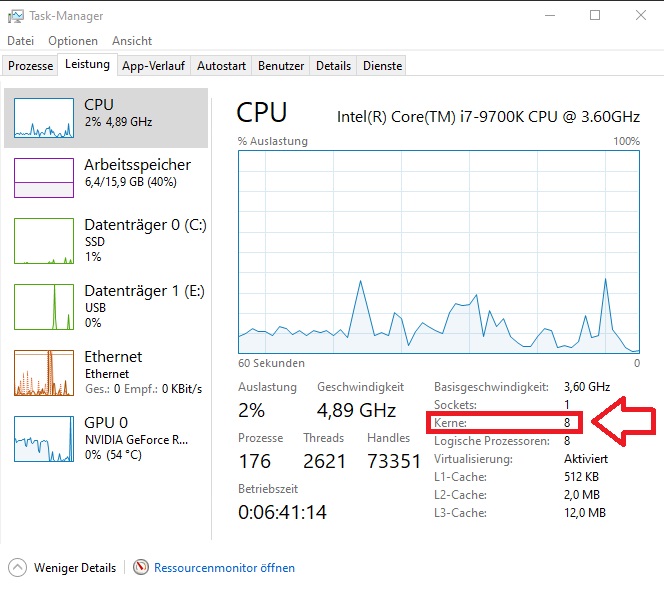
How Do You Activate Multicore Rendering in CSGO?
To activate Multicore Rendering, you can simply set Multicore Rendering to “Enabled” in the video settings of CSGO. By default, this option is enabled in CSGO.

Does Multicore Rendering Affect FPS or Input Lag?
Depending on your system, this setting can have a positive or negative effect on a game’s FPS and input lag.
If the CPU is too weak, this can affect performance and cause problems like hitching and low FPS.
Multicore Rendering can also be useful in different ways during a game, depending on what you are doing. In situations where not much is happening, you won’t see an improvement in FPS.
This is because this feature is designed for action-packed and fast-paced games. The more work your system has to do in a given situation, the more Multicore Rendering helps keep your system’s performance constant.
Honest recommendation: You have the skill, but your mouse doesn't support your aiming perfectly? Never struggle with your mouse grip again. Masakari and most pros rely on the Logitech G Pro X Superlight. See for yourself with this honest review written by Masakari or check out the technical details on Amazon right now. A gaming mouse that fits you makes a significant difference!
Final Thoughts – Turning Multicore Rendering On or Off in CSGO?
When deciding whether to enable or disable multicore rendering, you must first determine if your system can handle it.
If you have four or more cores, enabling Multicore Rendering usually positively affects your FPS when gaming. This feature is especially useful for fast games like first-person shooters, so also for CSGO.
By the way, the explanation in the CSGO menu is misleading:
“Multicore rendering allows CS:GO to utilize the multiple CPUs present in your system. The Disabled setting may provide a higher framerate but with lower visual quality.”
If you follow this explanation, you might conclude that you shouldn’t enable multicore rendering. However, CSGO is a very old game, and when this feature was introduced, most CPUs still had 1-4 cores, so the feature caused problems for many players. Today, 4 cores are the absolute minimum, and thus the situation is also different. Therefore, they should adjust the explanation.
Usually, Multicore Rendering is a no-brainer that should always be enabled to improve your system’s performance during action-packed moments in the game. However, if you have a CPU that is not too strong but still has enough cores to enable Multicore Rendering, you should test it carefully to see if it causes problems.
In most cases, however, Multicore Rendering will benefit your system.
Masakari out – moep, moep.

Former pro gamer Andreas "Masakari" Mamerow has been an active gamer for over 35 years, more than 20 of them in the competitive scene (Esports). In CS 1.5/1.6, PUBG and Valorant, he has led and coached teams at the highest level. Old dogs bite better...





