Over the past few years, Masakari and I have switched entirely to wireless equipment for mice and keyboards. However, when choosing a new mouse or keyboard, we came across Logitech Unifying technology. As a result, we accumulated a little knowledge about the Unifying Receiver, which we would like to share with you.
Here we go…
- What is Logitech Unifying?
- Is Logitech Unifying Receiver Bluetooth?
- How does a Logitech Unifying Receiver Work?
- Is Logitech Unifying Receiver Better than Bluetooth?
- How Many Devices Does Logitech Unifying Receiver Support?
- Can You Use Logitech Bluetooth Dongle for Other Devices?
- Can You Use or Pair Logitech Mouse With Another Receiver?
- Are Logitech Dongles Universal?
- What to Do if You Lost Logitech USB?
- Which Logitech Mice Are Unifying?
- What Logitech Keyboards Are Unifying?
- What Devices Are Compatible With Logitech Unifying Receiver?
- Does Logitech Unifying Receiver Work With Older Keyboards?
- Can You Use One Logitech Receiver for Mouse and Keyboard?
- Can You Connect Logitech Keyboard Without Receiver?
- Can You Connect Logitech Mouse Without Receiver?
- Can You Use One Logitech Unifying Receiver for Bluetooth?
- Will Logitech Receiver Work With Any Mouse?
- Does Logitech Unifying Receiver Work With Other Brands?
- Does Logitech Unifying Receiver Work With Mac?
- Does Logitech Unifying Work With Linux?
- Does Logitech Unifying Receiver Work With a Microsoft Mouse?
- Final Thoughts on Logitech Unifying
Note: This article was written in English. Translations into other languages may not provide the same linguistic quality. We apologize for grammatical and semantic errors.
What is Logitech Unifying?
A wireless technology that allows multiple mice and keyboards to be connected to a PC. The devices are connected and managed using the Logitech Unifying Software.
More information is available on the manufacturer’s website (Logitech).
Here you can download the software from Logitech’s website.
Is Logitech Unifying Receiver Bluetooth?
Even though the receiver has a similar range and the same frequency range of 2.4 GHz as Bluetooth, Logitech Unifying is a separate and therefore incompatible technology.
Honest recommendation: You have the skill, but your mouse doesn't support your aiming perfectly? Never struggle with your mouse grip again. Masakari and most pros rely on the Logitech G Pro X Superlight. See for yourself with this honest review written by Masakari or check out the technical details on Amazon right now. A gaming mouse that fits you makes a significant difference!
How does a Logitech Unifying Receiver Work?
The technology is comparable to Bluetooth. However, only Logitech devices that support Unifying technology can pair with a receiver through Logitech’s proprietary Unify protocol.
Is Logitech Unifying Receiver Better than Bluetooth?
Neither technology is better than the other. Unifying technology is also based on the 2.4 GHz frequency range, and the technical specifications hardly differ from Bluetooth.
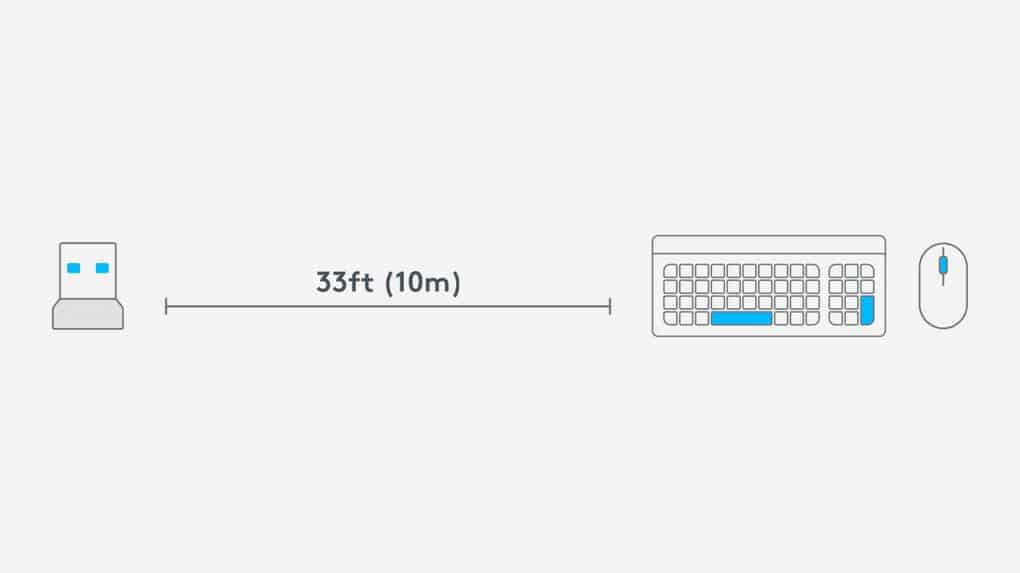
How Many Devices Does Logitech Unifying Receiver Support?
You can pair each USB dongle with up to six devices. All devices are connected and managed through the Unifying software.
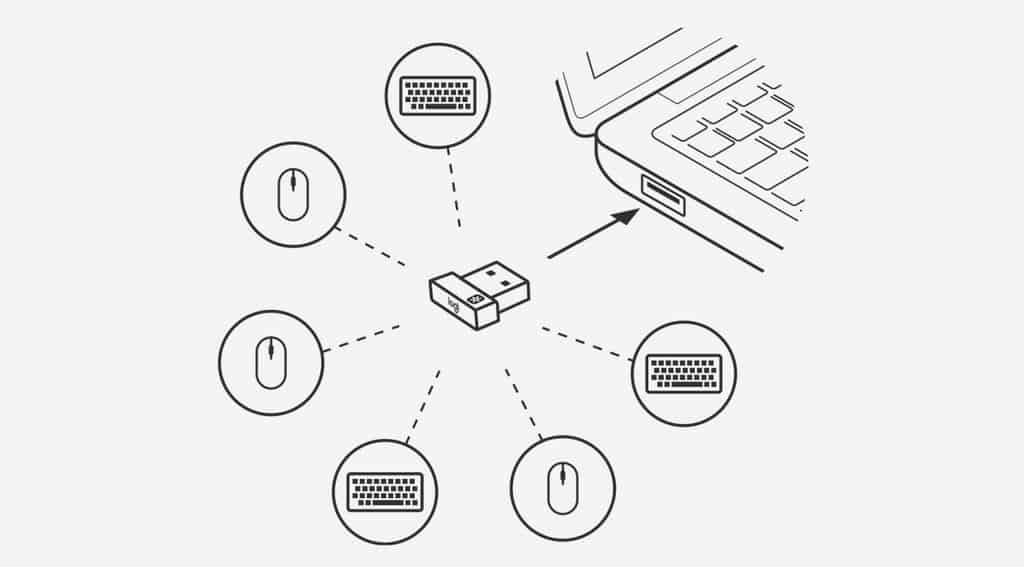
Can You Use Logitech Bluetooth Dongle for Other Devices?
The Logitech receiver does not use Bluetooth technology. As a result, only devices that support Logitech’s Unifying technology can be paired.
Can You Use or Pair Logitech Mouse With Another Receiver?
You can pair a Logitech mouse with Unifying technology with any Logitech Unifying USB Receiver. Pairing requires the Logitech Unifying software.
Are Logitech Dongles Universal?
Logitech Unifying USB Receivers only work with devices that support Unifying technology. You cannot pair other devices with a Logitech dongle.
What to Do if You Lost Logitech USB?
The Logitech Unifying Receiver can be purchased for $15-$25 and paired with existing devices with Unifying technology.
Of course, you can also get a new receiver on Amazon.
Which Logitech Mice Are Unifying?
Generally, all mice that have Unifying technology can be paired to a receiver. These products are marked with the Unifying logo on Logitech’s website.
What Logitech Keyboards Are Unifying?
In general, all keyboards with Unifying technology can be paired to a receiver. These products are marked with the Unifying logo on Logitech’s website.
What Devices Are Compatible With Logitech Unifying Receiver?
In general, all Unifying technology devices can be paired with a receiver. Currently, only Logitech products are compatible.
We cannot give a complete list of supported Logitech products here, as new products are constantly being released or supported. Please check directly in the product details on the Logitech website if the corresponding product has Unifying technology.
Many (but maybe not all) supported devices can also be found in this Amazon description of the Unifying Reciever. The questions and answers section at the bottom of the product page provides even more information about whether certain Logitech products are compatible or not.
Does Logitech Unifying Receiver Work With Older Keyboards?
Generally, only keyboards that support Unifying technology can be paired with the receiver. You can find a complete list of compatible devices on the manufacturer’s website.
Can You Use One Logitech Receiver for Mouse and Keyboard?
A mouse and a keyboard can get paired at the same time. Simultaneously pair up to six mice and keyboards with Unifying technology to one Logitech Receiver. The devices are managed with Logitech Unifying software.
Can You Connect Logitech Keyboard Without Receiver?
Generally, you must always pair a keyboard with Unifying technology with a Logitech receiver to be operational. The cables included are for charging only.
Can You Connect Logitech Mouse Without Receiver?
Generally, you must always pair a mouse with Unifying technology with a Logitech receiver to be operational. The cables included are for charging only.
Can You Use One Logitech Unifying Receiver for Bluetooth?
Generally, you cannot use Bluetooth devices with a Logitech Receiver. Unifying technology uses the same 2.4 GHz frequency band as Bluetooth, but it is incompatible.
Will Logitech Receiver Work With Any Mouse?
In general, the Unifying technology must be supported by the mouse. Currently, only Logitech mice support the connection with a Unifying Receiver.
Does Logitech Unifying Receiver Work With Other Brands?
Only Logitech Unifying-equipped devices can get paired with the Unifying software. No other products are currently compatible with Logitech Unifying Receiver.
Does Logitech Unifying Receiver Work With Mac?
Officially, Mac is fully supported, according to Logitech. You can download the Unifying software from the manufacturer’s website for pairing supported devices.
Does Logitech Unifying Work With Linux?
Officially, according to Logitech, Linux does not receive support for Unifying technology. As a result, supported devices can currently only be used with Linux with unsupported workarounds.
One workaround, for example, is the Itunify software, which is freely available on Github.
Does Logitech Unifying Receiver Work With a Microsoft Mouse?
There are currently no Microsoft products compatible with the Logitech Unifying Receiver. As a result, only Logitech Unifying-equipped devices can be paired with the receiver via the Unifying software.
Final Thoughts on Logitech Unifying
Of course, it would have been nicer if Logitech had made its Unifying technology compatible with the open Bluetooth. But, technically, the technologies hardly differ from each other.
In the meantime, Bluetooth even has a much better value in terms of range. Still, Unifying is a valuable thing for gamers with multiple Logitech products. For example, switch from the office computer to the gaming computer and keep the same mouse? You can do that with Unifying at the touch of a button.
Managing all paired devices through a single software also has many advantages.
Since Logitech has the most popular gaming mouse among pro gamers in its portfolio with the G Pro Wireless and its successor, the G Pro X Superlight, ambitious gamers will have a hard time bypassing Logitech anyway.
The corresponding keyboard, G Pro X Mechanical, is almost as popular among pro gamers. But, unfortunately, Logitech has decided not to equip these three products with Unifying technology.
If you are interested in excellent gaming equipment, then we have related content here:

And if you’re wondering if wireless gaming is really that good, check this out:


If you have a question about the post or pro gaming in general, write us: contact@raiseyourskillz.com.
GL & HF! Flashback out.


