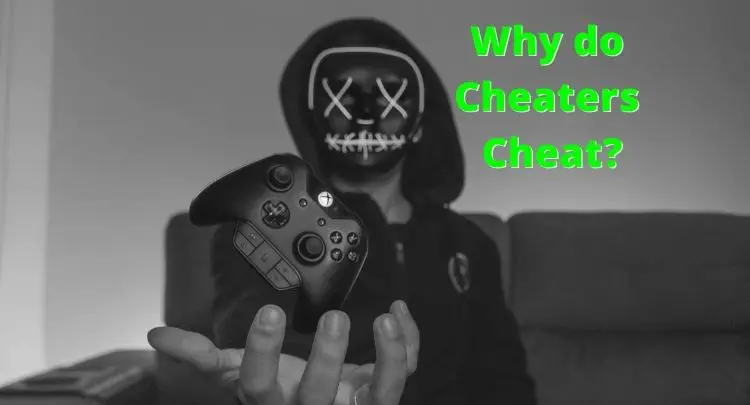I’ve played countless shooter games over the last 30 years, and in any online multiplayer game, cheaters are the most frustrating element. Valorant was immediately interesting to me because of the new anti-cheat technology Riot is using with Vanguard. Vanguard is now fully active, and after a few hundred hours of play, I can say that I have very rarely encountered a cheater. But how good is Vanguard? Does it work?
Vanguard indeed hasn’t reached its full potential yet. Even if this anti-cheat tool raises the bar even higher and the ice for cheaters becomes even thinner, there will always be professional hackers who will find loopholes in the protection. However, unlike other first-person shooters, the mass of cheaters will be filtered out over time.
Nevertheless, Vanguard offers some exciting new aspects, which I would like to introduce to you briefly in the following to join a conversation on the subject.
Before we start, here is a small reference to a post that will surely interest you:
Note: This article was written in English. Translations into other languages may not provide the same linguistic quality. We apologize for grammatical and semantic errors.
How Does Valorant’s Anti-Cheat Solution Work?
During the installation of Valorant, a so-called kernel driver is anchored in Windows. This process requires a restart. In addition, the anti-cheat tool (Vanguard) is loaded during the system startup to prevent cheat programs from being started undetected.
So Vanguard can always check when Valorant is launched:
- Was Vanguard loaded at boot time (and not somehow afterward)
- Which drivers (mouse, keyboard, graphics card, etc.) were loaded?
- Which programs or scripts were executed after the boot process and occupy memory in RAM
This is an excellent approach from a technical perspective. Many undiscovered cheat programs have taken advantage that anti-cheat solutions are only “activated” when the game starts. With this “edge” over protection, it is, of course, much easier to hide your intentions.
Another advantage of this approach is that Riot Games can read the central hardware information of your PC this way. Utilizing certain features, it is possible to block accounts based on the software and prevent the login of certain PCs. A hardware ban is undoubtedly extremely effective against someone who has bought a cheat because he can no longer play Valorant even with a new account.
Two additional features are already in the queue to provide further protection against aimbots and faster detection of cheaters.
- Vanguard uses a kind of “Fog of War,” i.e., only when your client can really see the opponent, the opponent’s player model is rendered and displayed. So much for the theory. Unfortunately, the videos of cheaters that have appeared so far show that this protection is not yet active. This feature was taken from the anti-cheating tool for League of Legends.
- Using Artificial Intelligence (AI), all player movements are analyzed in real-time. The more data is collected, the better the system detects deviations from normality.
What Does This Mean for my Operating System (Windows)?
Nothing at first. Riot Games has made some statements on the subject. Vanguard only becomes active if Valorant is started but has the advantage of accessing the history of the boot process and all subsequent activities.
Sounds very good at first. From a technical point of view, a kernel driver is active at the deepest level of the operating system. Vanguard “sleeps” until the game activates the driver. Riot Games has published a shell model for this itself (see the image)

Vanguard, therefore, potentially has access to the complete operating system, including all data and peripherals (e.g., webcams). So you should be aware that theoretically, all information on your PC is accessible to Riot Games. If we think further, then Riot Games belongs to Tencent, one of the largest Chinese media companies. In extreme cases, this means that one has to worry about data protection justifiably.
There is only one good reason to assume that Riot won’t do any nonsense with this tool, and that is the bad PR that would result, and probably nobody would play the game anymore. After all, Riot Games wants to make money with the game, but can you trust that they think that way at Riot Games and won’t abuse the possibilities of Vanguard? Unfortunately, we can’t answer that question for you.
You should also know that a kernel driver can completely shut down your system, i.e., if Riot Games puts a bug in the tool, a blue screen could hit you at any time. Riot Games asserts that this problem is in focus, but hey – there hasn’t been any bug-free software yet, has there?
Therefore, I recommend that you make a system backup (including all data) or create a Windows restore point before installing Valorant. Better safe than sorry.
As an IT architect, I must state: No private PC ( or mobile phone, tablet, etc.) is currently safe from espionage or attacks if connected to the internet. Every anti-virus scanner uses the same technology as Valorant’s anti-cheat tool Vanguard and can also damage your operating system. And if you trust foreign virus scanners or “freeware” tools that (must) also install kernel drivers, Vanguard is in the same league. So if you have critical data on your PC, there are only three possibilities:
- Do not install Valorant (Kappa)
- Play on one PC and work or store critical data on another PC
- Better protect the data (encryption)
Honest recommendation: You have the skill, but your mouse doesn't support your aiming perfectly? Never struggle with your mouse grip again. Masakari and most pros rely on the Logitech G Pro X Superlight. See for yourself with this honest review written by Masakari or check out the technical details on Amazon right now. A gaming mouse that fits you makes a significant difference!
What Makes Vanguard Different from other Anti-Cheat Tools?
First and foremost, it is a unique technical approach. Vanguard tries to get active even before a cheat program. Of course, a cheat could also become active at boot time and “hide” specifically for Vanguard, but this requires much more effort than tricking the standard anti-cheat tools.
Besides, in the kernel area, you also have to get past the security mechanisms of Windows itself. Kernel drivers must be registered in coordination with Microsoft. It is certainly not impossible to “fake” another kernel driver. But also here applies: Only very few hackers in the world may currently know a gap to implement this hack.
Other anti-cheat solutions also start with the game but are executed in the shell model (see above) on a higher ring (1-3). The attack surface for hackers is thus much larger than at the kernel level (ring 0).
But a huge difference is also the ability to perform a hardware ban. It is impossible for a mere mortal to “change” all his hardware system information to make Vanguard look like another PC. Means: PC detected. PC banned. Riot Games will undoubtedly be careful not to reveal which hardware parameters Vanguard monitors during system startup. But you can assume that with an account ban, a snapshot of almost all hardware data goes to the manufacturer.
At first, I thought, what if I change something on the hardware. Will the Vanguard work? No, of course not. Although – in the first days, there were reports that players were banned because they wanted to charge their mobile phones on the PC. Connecting to USB was classified by Vanguard as hardware tampering during the runtime of Valorant. But these were teething troubles, which have been fixed in the meantime.
On the other hand, replacing one or more components after a hardware ban does not lead to the account being unlocked. Riot Games will use very central and especially several measuring points for the hardware ban. For example, MAC addresses of the network adapters, information from the motherboard chipsets, etc.
Are there any Adverse Effects on my PC or other Games?
No, there shouldn’t be. There are rumors on the internet about performance losses when playing other FPS games. Still, technically this is not possible – unless Valorant is additionally running in the background. Then several anti-cheat tools (similar to several running anti-virus tools) can influence each other and the system stability.
The kernel driver only becomes active when Valorant is started and analyses the system status. Analysts have already confirmed this.
However, adverse effects may occur while playing Valorant. There is not yet much experience in this regard. Some players report steadily lower FPS (Frames per Seconds) or FPS drops. According to the manufacturer, Vanguard does not burden the operating system at all. As an IT architect, I can say from experience: Constant performance losses would rather speak for another cause. On the other hand, FPS drops can undoubtedly be caused by Vanguard during scans, background updates, or minimal hardware bottlenecks on weak systems.
But if you can reach over 240 FPS with your PC, I wouldn’t worry about performance. If you don’t have a supernova system and are experiencing performance problems, the only way to get help is to open a support ticket at Riot Games. Maybe your hardware, in particular, is causing problems, and with a future update of Vanguard, the cause can be addressed.
Uninstalling Vanguard in Two Steps
Even if you uninstall Valorant, the Vanguard anti-cheat tool continues to run. The manufacturer has published instructions for this, which you can find here: https://support-valorant.riotgames.com/hc/en-us/articles/360044648213-Uninstalling-Riot-Vanguard
Ultimately, however, the uninstallation is quite simple and can be done in two flavors:
- Uninstall the program via the Windows Control Panel -> Uninstall program. Uninstall “Riot Vanguard.” Done
- Run the CMD as administrator and execute the following commands:
- sc delete vgc
- sc delete vgk
No matter which option you choose, you should reboot afterward. Vanguard is then completely removed. If Valorant is still installed, the game will no longer start.
Conclusion
Valorant’s anti-cheat solution is not yet perfect. Still, I have shown you several interesting facets of the anti-cheat tool “Vanguard.” They indicate that Valorant or the manufacturer Riot Games takes the topic of anti-cheat very seriously. So far, no manufacturer has succeeded in developing a cheat-free server-client game in the FPS genre (First-Person Shooter), and so it will, unfortunately, be here. Nevertheless, the new measures and the technical basis should give a reason for hope. The anti-cheat weapons of Vanguard are sharper than other solutions.
This makes the development of new cheats more complex and less attractive. Especially in competitive gaming, cheating is highly sensitive and decides about the success or failure of a title. Security and privacy issues will also play a central role, as there are enough “experts” who will permanently check Vanguard for unusual activities.
If you have a question about the post or pro gaming in general, write to us: contact@raiseyourskillz.com
GL & HF! Flashback out.