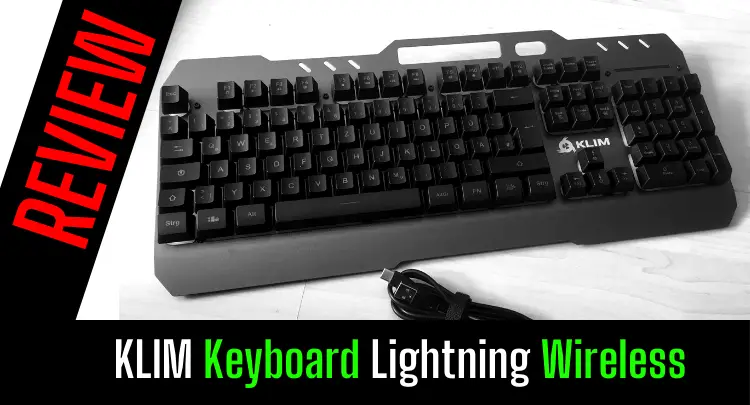In my 35 years of gaming experience, I have had countless peripherals of all kinds (keyboards, mice, headsets, etc.) in use. However, since I’ve been in Esports, I have to say that I’ve generally always used the highest quality peripherals.

The company KLIM Technologies approached me and asked me to take a closer look at some of their products and test their quality. For this purpose, they provided me with several devices free of charge. I’ll look at the KLIM AIM Gaming Mouse in this article.
If you are also interested in the other KLIM devices I tested, feel free to check them out here.
When working with KLIM Technologies, it was important to me that I could write my honest opinion independently, which is also explicitly desired by KLIM Technologies.
My focus is also less on the detailed technology because the number of buttons, input lag, or maximum dpi is no longer a decisive factor for gaming products.
More critical are the handling, durability, and adaptability with regard to FPS games.
Well then, let’s go!
Note: This article was written in English. Translations into other languages may not provide the same linguistic quality. We apologize for grammatical and semantic errors.
Here is a short promotional video from KLIM, so you can get a first impression of their esports engagement...
The KLIM AIM is a wired gaming mouse. I used this mouse for several weeks with heavy daily use for gaming and my everyday activities on a Windows PC.
This means the mouse was put through a hardcore test with 12-16 hours of daily use.
Scope of delivery

The KLIM AIM comes in stylish packaging that is common in the industry. Enclosed is a small envelope from the manufacturer. It contains some very nice stickers from KLIM Technologies and a letter.
I won’t reveal the letter’s contents, but so you know, it shows that at least some people at KLIM Technologies have a great sense of humor in marketing. 😀
Otherwise, a quick start guide is included, which hardly deserves the name, because it is so extremely short. But you don’t need a manual either, plug it in, and you’re done.
Design and Shape
It is a symmetrical shape that can be used by both left- and right-handers. The mouse has 6 buttons, including 2 thumb buttons on the left side, which is, of course, not optimal for lefties then.
The manufacturer states the weight of the mouse at 5.96 ounces (169g). Since the weight of a mouse is very important to many, including me, I weighed it and came to just 4.05 ounces (115g). Therefore, I assume that the cable is included in the 5.96 ounces (169g).
I can always recommend using a mouse bungee if you use a wired mouse.
I use a BenQ Zowie CAMADE II. With this, you don’t feel the cable at all.
I have very large hands and still had no problems finding a good grip on the mouse. The shape reminded me of many other symmetrical gaming mice I’ve used.
Overall, very comfortable to grip.
There are textured surfaces on the sides for more grip.
In my opinion, the grip is the main deciding factor for or against a mouse. There are technically countless good gaming mice on the market, but you have to find one that works best for you and your grip or hand.
So the mouse with the best technology isn’t always the best mouse for you in the end.
By the way, this is also why many pro gamers have used a certain mouse model for years, even though there are better mice available and their model is absolutely outdated.
The better the grip and therefore the control, the better your aiming results.
RGB Lights
I am not a big fan of RGB lighting. It consumes extra power, which costs money.
When I first started gaming, it didn’t exist yet either, so maybe I don’t relate well to it.
However, I know that many people value it, so I can say that all the usual RGB functions are present, from permanent glowing to certain flashing patterns and, of course, different colors, permanent and changing. Controllable via the KLIM software described in more detail below.
Slidability
The KLIM AIM has 2 Teflon glide pads. I used the mouse with a Glorious 3XL gaming mouse pad, which I have used for 1.5 years. The glide of the mouse was excellent and did not decrease during the test.
But a small tip: There is a wafer-thin film on the gliding pads, which I overlooked at first and then wondered why the mouse was scratching the mousepad after a while. (Then dust and other particles had already settled on the foil). So I removed the foil, and the mouse glided excellently again.
Technology
Now we come to a not-so-unimportant point. What can the KLIM AIM do, and what is (technically) in it?
Cable
The cable is high quality, sturdy but still flexible. It is about 1.8m long and a bit shorter than I am usually used to with wired mice, but this length is usually also sufficient.
Software
KLIM Technologies offers its own software for each of its gaming mice, so in this case, I downloaded the KLIM AIM software from KLIM’s website and installed it.
It’s important to note that the mouse will work without the software, but usually, you’ll want to adjust a few things on the mouse. First, let’s see what you can set in the software.
- Key assignment: You can assign all 6 keys freely
- Polling Rate: Has 4 levels (125Hz, 250Hz, 500Hz, 1000Hz)
- 6 DPI levels: For each level, the DPI can be freely defined in steps of 250 up to 7,000 DPI (you can change the level by pressing a button)
- mouse sensitivity, scroll speed, and double click speed
- macros can be set up (not tested, because in some competitive games, this is forbidden, and so I never dealt with this :-D)
- RGB Lighting: Colors and effects can be adjusted. Here you can also deactivate the lighting completely.
All in all, I would say standard functions in mouse software.
A bit unusual is the restriction that you can only set DPI levels in steps of 250.
This meant I had to play with a DPI of 750. I usually play at 800 DPI with a polling rate of 1,000Hz. This DPI number has established itself with me in the last years, no matter which mouse.
In former times, at my best Counterstrike times, I played on 400 DPI (also not settable in the software, but only 500 DPI).
Nowadays it doesn’t really matter which DPI you choose. Instead, the eDPI (DPI x In-Game Mouse Sensitivity) matters, and you can adjust that at any DPI level using the In-Game Mouse Sensitivity.
So I selected 750 DPI and then just adjusted the sensitivity in-game.
If you have problems with this, maybe our eDPI Calculator can help you and if you need more information about eDPI in general, have a look here: eDPI Calculator
In rare cases, it happened in the past that certain mice did not run optimally on certain DPI values or certain games had problems with certain DPI numbers, by the way, the same applies to the polling rate. Currently, however, I am not aware of any games or devices that would still have such problems.
The last game I know of was PUBG, which had problems with higher polling rates in its early days. However, this was then fixed over time.
Buttons
According to the manufacturer, Omron switches are installed in the KLIM AIM, with a durability of 20 million clicks (you can make some matches with this, right? :-D).
The keys are of high quality and worked flawlessly during my test.
You have the left and right mouse buttons, 2 thumb buttons on the left side, the mouse wheel (as usual on most gaming mice, the mouse wheel is also a button), and one more button between the left and right buttons and the mouse wheel. With this button, you can change the DPI levels if you don’t define them differently in the software.
I have to say that I initially had the impression that the mouse wheel was not of the best quality. Still, it absolutely convinced me in practice and functioned optimally just like the other buttons, both for gaming and scrolling in the web browser, etc.
Sensor
A high-quality modified PMW 3325 sensor is installed in the KLIM AIM. As far as I know, this sensor currently belongs to the top level, and I could not find any difference from other top sensors, so absolutely thumbs up for the quality of the sensor.
Price-Performance Ratio
Here we come to a very big plus point of the KLIM AIM. While you can spend a lot of money on gaming mice from many brands, the KLIM AIM is usually around $30 or less. (Depending on your country, this may vary a bit from the prices mentioned).
Please show me such an excellent gaming mouse at a similar price.
I am waiting 😛
Where Can You Get It?
KLIM Technologies, of course, has any number of distribution channels. Products can be a few dollars cheaper at some hard-to-find retailers or sales platforms – we all know that. On the other hand, there is Amazon, usually with the best price, but most importantly, with the best service and smooth delivery.
If you want to take a closer look at the KLIM AIM if only for the listing of more technical details or to get other opinions, you can jump to your nearest Amazon to the KLIM AIM via this international link.

Bottom Line
If I am completely honest, the KLIM AIM is the product from KLIM Technologies that has surprised me the most so far. But, of course, due to the very low price, I already had quite a few preconceptions and no great expectations. I can’t remember the last time I used a gaming mouse that was so cheap.
But as it turns out, you don’t have to shell out that much money for a good gaming mouse either, at least not at KLIM Technologies.
Don’t get me wrong, gaming mice that cost double or triple the price are usually at least a little better in some areas as well, but for not even $30 you get a top-of-the-line sensor in the KLIM AIM, and with it the highest precision, plus RGB lighting and very good durable buttons.
So what more could you want?
For me, the shape of the mouse is also extremely good because, firstly, I prefer symmetrical mice, and I could quickly find a perfect grip on this mouse because I can fix my ring finger at the front of the mouse particularly well due to the design.
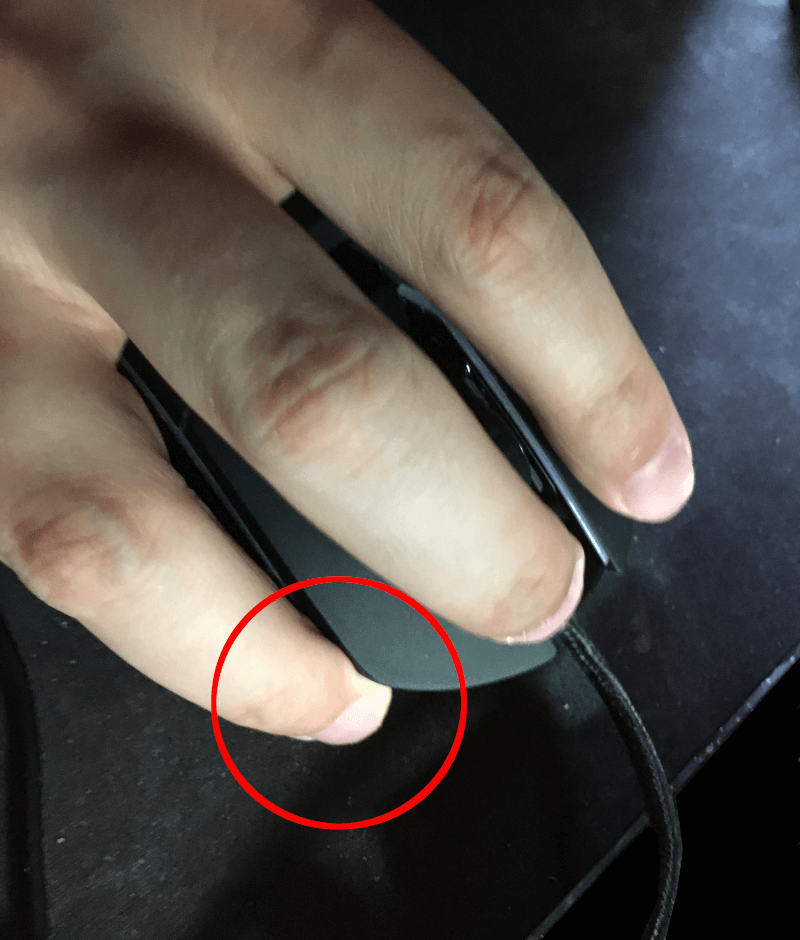
Since the grip and, therefore, the control is the most important thing in a mouse, the KLIM AIM has even made it into my current selection and will continue to be used by me regularly for gaming.
The price-performance ratio of the KLIM AIM is fantastic.
If you’re looking for a gaming mouse with very good technology that should also have RGB lighting and don’t want to spend a fortune on it, the KLIM AIM is absolutely the right choice.
But maybe you’re not a fan of wired mice, in which case you might like the KLIM Blaze Pro Wireless gaming mouse better, which I also tested.
And here, you can find a direct comparison between the KLIM AIM and the KLIM Blaze Pro.
Masakari out – moep, moep.

Former pro gamer Andreas "Masakari" Mamerow has been an active gamer for over 35 years, more than 20 of them in the competitive scene (Esports). In CS 1.5/1.6, PUBG and Valorant, he has led and coached teams at the highest level. Old dogs bite better...