In my 35 years of gaming experience, I have used countless peripherals of all kinds (keyboards, mice, headsets, etc.). However, since I’ve been in Esports, I have to say that I’ve generally always used the highest quality peripherals.
The company KLIM Technologies approached me and asked me to take a closer look at some of their products and test their quality. For this purpose, they provided me with several devices free of charge.

In this post, I will compare the two gaming keyboards that KLIM provided me, the KLIM Chroma wireless and the KLIM Lightning wireless.
I have already published single reviews for both keyboards. There you will get even more information about each keyboard. This article is about which type of gamer the two keyboards are suitable for.
You can find the single reviews and all other articles about KLIM devices I tested here on our page for reviews.
When working with KLIM Technologies, it was important to me that I could write my honest opinion independently, which is also explicitly desired by KLIM Technologies.
Well then, let’s go!
Both keyboards are wireless gaming keyboards. I used the keyboards for several weeks in heavy daily use, both for gaming and for my everyday activities on a Windows PC.
This means the keyboards were put through a hardcore test with a daily usage time of 12-16 hours.
Note: This article was written in English. Translations into other languages may not provide the same linguistic quality. We apologize for grammatical and semantic errors.
Here is a short promotional video from KLIM, so you can get a first impression of their esports engagement...
Design
The design of both keyboards is absolutely high-quality but very different. While the frame of the KLIM Lightning wireless keyboard is made of metal and even has a cell phone holder, the KLIM Chroma has a plastic case without a frame, which I would call a classic gaming keyboard design.
Of course, this makes the KLIM Lightning wireless more visually unusual than the KLIM Chroma wireless.
In return, the KLIM Lightning wireless weighs considerably more (730g) than the KLIM Chroma wireless (480g) due to the more stable material.
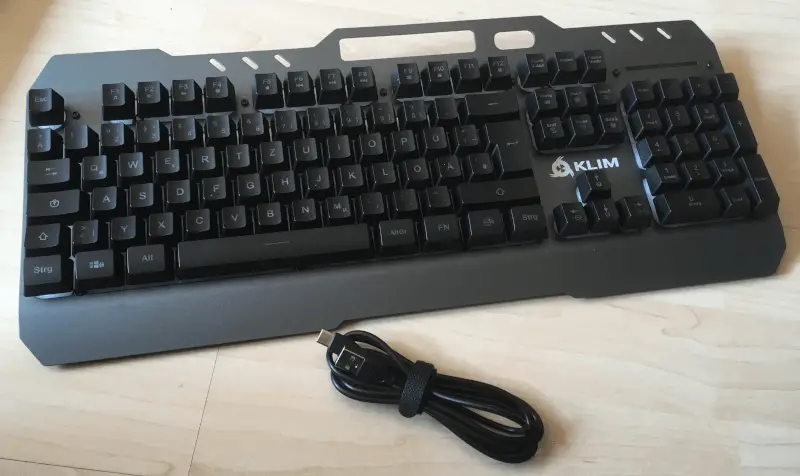
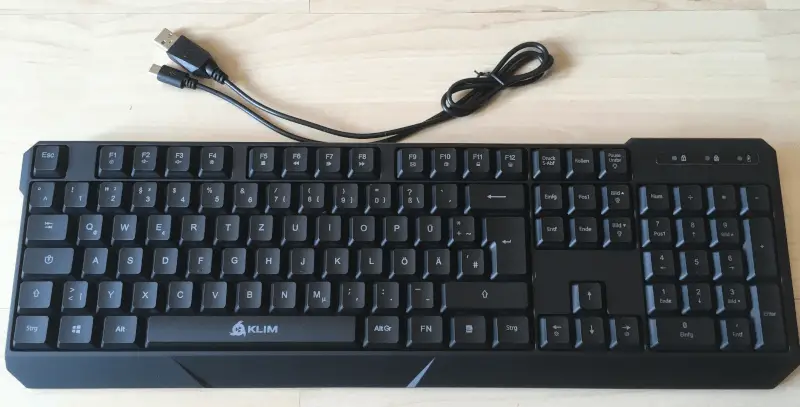
RGB
I am not a big fan of RGB lighting. It consumes additional power, which costs money but leads to shorter battery life, especially with a wireless keyboard.
When I started gaming, there was no such thing, so maybe I don’t have a good connection to it. However, I know that many values it, so I can say that both keyboards have the usual RGB features, from permanent glows to certain flashing patterns and, of course, different colors, permanent and alternating. I did not notice any difference between the two keyboards.
Technology
Differences in the design are clear but absolutely a matter of taste, but now we’ll get to what’s technically in the two keyboards. Let’s go!
Wireless Technology
Both keyboards have the same wireless technology as Klim Technologies (2.4 GHz), which is absolutely impressive. I had no problems, the USB receiver on the computer and keyboard were activated, and everything worked fine.
According to KLIM, you can even use the keyboard 10m away from the receiver.
But since I rarely play or work 10m away from the desk, I have not tested that extra. 😉
Keys
Both keyboards have high-quality and especially quiet keys, which is very important to me. For example, when you’re streaming or using a voice tool for gaming, you don’t want your microphone to keep opening just because you press a few keys.
According to the manufacturer, the keys of both keyboards have a life expectancy of 10 million keystrokes, which is enough for a match or two 😉
When gaming, I have to say both keyboards did very well, with no problems. All keys hit very precisely and worked flawlessly.
However, when typing (texts, etc.), I found that my fast typing style sometimes overwhelmed the KLIM Lightning wireless a bit. Occasionally, individual keys did not hit, probably because the key pressure was not high enough.
The KLIM Chroma wireless, on the other hand, did well in this area and showed what an all-rounder it is. I guess that’s why the KLIM Chroma wireless is rightly the bestseller in the keyboard sector at KLIM Technologies.
In the end, we can say
- Gaming: Both keyboards top
- Typing: KLIM Chroma > KLIM Lightning
Battery Runtime
Despite the excessive use in my case, I rarely had to charge both keyboards, at most once a week for a few hours. According to the manufacturer, the KLIM Lightning charges a bit faster (2-3 hours) than the KLIM Chroma (about 4 hours).
I didn’t notice this difference since you can simply continue using both keyboards when charging.
There’s just one cable attached. Of course, I cannot say how the battery performance behaves after longer use.
Accessory
Both keyboards come in stylish packaging that is common in the industry. Enclosed is a small envelope from the manufacturer. It contains some very nice stickers from KLIM Technologies and a letter. I don’t want to reveal the contents of the letter, but just so much, it shows that at least some people at KLIM Technologies have a great sense of humor in marketing. 😀
Otherwise, the accessories are almost identical for both keyboards.
There we have
- A quick start guide is especially helpful for explaining the key combinations to control the RGB lighting.
- A charging cable for the keyboard. The charging cable is a USB-C charging cable and can thus also be used for other devices with this port.
- Last but not least, a USB receiver is attached to the back of the keyboard, which belongs to the computer when using the keyboard, but can be stored safely if you ever need to transport the keyboard.
The KLIM Lightning also comes with a handy keycap puller to remove individual keys for better keyboard cleaning.
Honest recommendation: You have the skill, but your mouse doesn't support your aiming perfectly? Never struggle with your mouse grip again. Masakari and most pros rely on the Logitech G Pro X Superlight. See for yourself with this honest review written by Masakari or check out the technical details on Amazon right now. A gaming mouse that fits you makes a significant difference!
Software
There is not much to say here.
There is no separate software. All settings can be made directly on both keyboards.
On the one hand, this is very good, because you don’t have to install any extra software, use my computer’s resources, and so on. On the other hand, however, there is thus also no possibility, for example, RGB lighting of several devices to combine, as it is possible with other manufacturers.
Since I usually do not use RGB lighting, I see this point rather as a positive 😛
Comparison Chart KLIM Lightning Wireless vs. KLIM Chroma Wireless
| Features | KLIM Lightning wireless | KLIM Chroma wireless |
| Image | 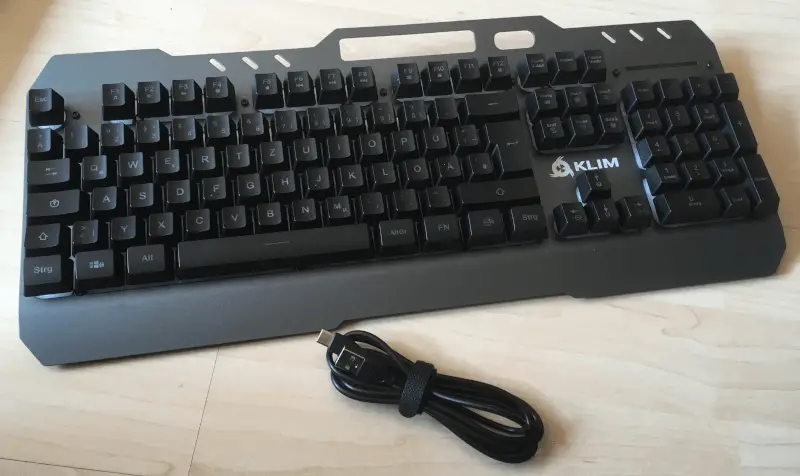 | 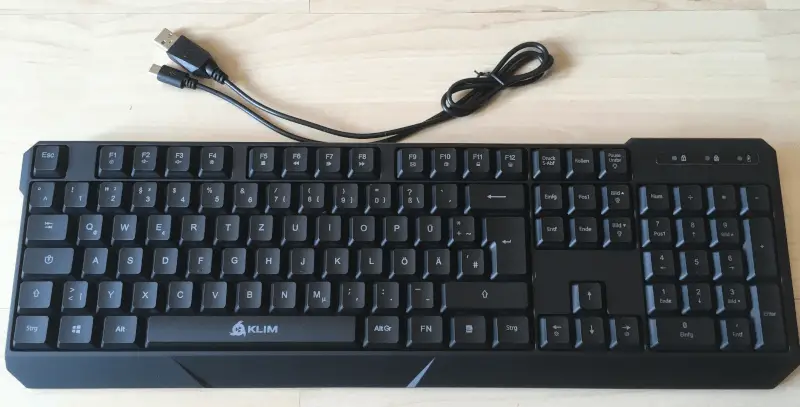 |
| Dimensions | 17.24 x 7.48 x 1.65 inches (438 x 190 x 40mm) | 17.32 x 5.67 x 1.14 inches(440 x 149 x 22mm) |
| Weight | 25.75 oz (730g) | 16.93 oz (480g) |
| RGB | yes | yes |
| Battery runtime | No indication from the manufacturer | 17h at the highest RGB level, without RGB, much longer |
| Design | special appearance, due to metal frame, incl. cell phone holder | classic gaming keyboard design |
| Special features | water resistant | water resistant |
| Price at the time of this post | ca. $30 | ca. $50 |
| Take a closer look at both keyboards on your nearest Amazon: | International Link | International Link |
Price-Performance Ratio
Basically, both keyboards are in the low to medium price range, especially when you consider that they are wireless keyboards with very good technology.
The KLIM Lightning with its approx. $30 is already very cheap for a wireless gaming keyboard. On the other hand, the KLIM Chroma is usually available for about $50 and is also worth the money as an all-rounder keyboard that performs very well in all areas.
In my eyes, you can’t complain about the price of both products.
Bottom Line
The main difference between the two keyboards is the design.
The KLIM Lightning wireless comes across as an absolute gaming keyboard with its metal frame, incl. a cell phone holder, but also from the rest of the design, while the KLIM Chroma wireless has a somewhat more discreet standard design.
Apart from that, there are only a few differences in quality.
The KLIM Chroma wireless is more of an all-rounder, while the KLIM Lightning scores very well in gaming but has a few small deficits in everyday typing.
In terms of price-performance ratio, however, both products do very well, in my opinion, as have all the products I’ve tested from KLIM Technologies so far.
Both keyboards have high-quality and quiet keys, excellent wireless technology, and nice RBG lighting while still having long battery life.
I got a very good performance from both keyboards and can therefore recommend them.
However, if you want to type a lot in everyday life, I would rather recommend the KLIM Chroma wireless. For gaming, both keyboards were equally well suited.
If you only have the budget for the slightly cheaper KLIM Lightning wireless, or if you simply like the design better, you won’t go wrong with the KLIM Lightning wireless if you are looking for a wireless gaming keyboard.
In conclusion, I can classify both gaming keyboards as absolutely esports-ready and thus suitable for ambitious gamers.
Due to the very low prices compared to competing products, I can recommend both keyboards to casual gamers.
Masakari out – moep, moep.

Former pro gamer Andreas "Masakari" Mamerow has been an active gamer for over 35 years, more than 20 of them in the competitive scene (Esports). In CS 1.5/1.6, PUBG and Valorant, he has led and coached teams at the highest level. Old dogs bite better...




